NEXT GENERATION ENTERPRISE-READY THIN CLIENTS FOR CITRIX
NComputing offers next-generation thin clients designed for optimal performance with Citrix. The RX-series, EX500W thin clients, and LEAF OS software endpoints are Citrix Ready verified, ensuring they meet enterprise requirements for performance, security, and manageability. These solutions are also fully optimized for multiple virtualization platforms, delivering exceptional flexibility, value, and a seamless PC-like experience for knowledge workers. Featuring enterprise-grade device management software, built-in gigabit Ethernet, and WiFi, the RX540, RX580, and EX500W provide a reliable and efficient desktop virtualization solution. Additionally, the RX-series thin clients offer an affordable option for Citrix endpoint deployment, making them ideal for task workers and kiosk computing with robust VDI session access.
OPTIMIZED FOR CITRIX HDX
The NComputing thin clients for Citrix fulfill the demands of knowledge workers by providing exceptional multimedia capabilities for Citrix Virtual Apps and Desktops and delivering a great user experience. They are Citrix Ready verified which ensures that they meet the performance, security and manageability demands of the enterprise.
|
|
 |
 |
 |
 |
|
|
|---|---|---|---|---|---|---|
| Endpoint | LEAF OS | EX500W | RX540 | RX580 | RX420(HDX) | Raspberry Pi 500+ |
| Hardware Platform | Any x86-64 | Intel x86-64 | Raspberry Pi CM5 | Raspberry Pi CM5 | Raspberry Pi 4B | Raspberry Pi CM5 |
| Operating System | LEAF OS | LEAF OS | LEAF OS | LEAF OS | NoTouch OS (Linux) | LEAF OS |
| Management Software | PMC Endpoint Manager | PMC Endpoint Manager | PMC Endpoint Manager | PMC Endpoint Manager | Stratodesk NoTouch Center | PMC Endpoint Manager |
| RAM | 4 GB min | 8 GB | 4 GB | 8 GB | 2 GB | 16 GB |
| Native Dual Display |
|
|
|
|
|
|
| Triple Display |
|
_ | _ | _ | _ | _ |
| Max video resolution | 4096 x 2160 (17:9) – DCI 4K | 4096 x 2160 (17:9) – DCI 4K | 3840 x 2160 (16:9) – Ultra HD / 4K | 3840 x 2160 (16:9) – Ultra HD / 4K | 3840 x 2160 (16:9) – Ultra HD / 4K | 3840 x 2160 (16:9) – Ultra HD / 4K |
| USB 2.0 | supported | 2 ports | 2 ports | 2 ports | 2 ports | 1 port |
| USB 3.0 | supported | 2 ports | 2 ports | 2 ports | 2 ports | 2 ports |
| WiFi | 802.11a/b/g/n/ac/ax [2.4 / 5 GHz] | 802.11a/b/g/n/ac/ax [2.4 / 5 GHz] | 802.11a/b/g/n/ac [2.4 / 5 GHz] | 802.11a/b/g/n/ac [2.4 / 5 GHz] | 802.11a/b/g/n/ac [2.4 / 5 GHz] | 802.11a/b/g/n/ac [2.4 / 5 GHz] |
| Microsoft Teams Optimization |
|
|
|
|
– |
|
| Zoom Optimization |
|
|
– | – | – | – |
| Browser Content Redirection |
|
|
|
|
– |
|
| Local Browser |
|
|
|
|
|
|
| Learn More | Learn More | Learn More | Learn More | Learn More |
INTEGRATED ENTERPRISE-GRADE SECURITY AND MANAGEABILITY
NComputing thin clients for Citrix integrate enterprise-grade device management software powered by our PMC Endpoint Manager or Stratodesk NoTouch Center. These solutions, developed specifically with enterprise customers in mind, provide a highly scalable, flexible and easy-to-use interface for managing NComputing devices. Organize deployments in single or multiple sites with one software solution that simplifies management tasks including firmware updates, configuration changes, device resets and more. By allowing administrators to access and manage all NComputing devices for Citrix from a single location, regardless of the size or number of deployment sites, the administrative overhead needed to maintain and control their environment is dramatically reduced.
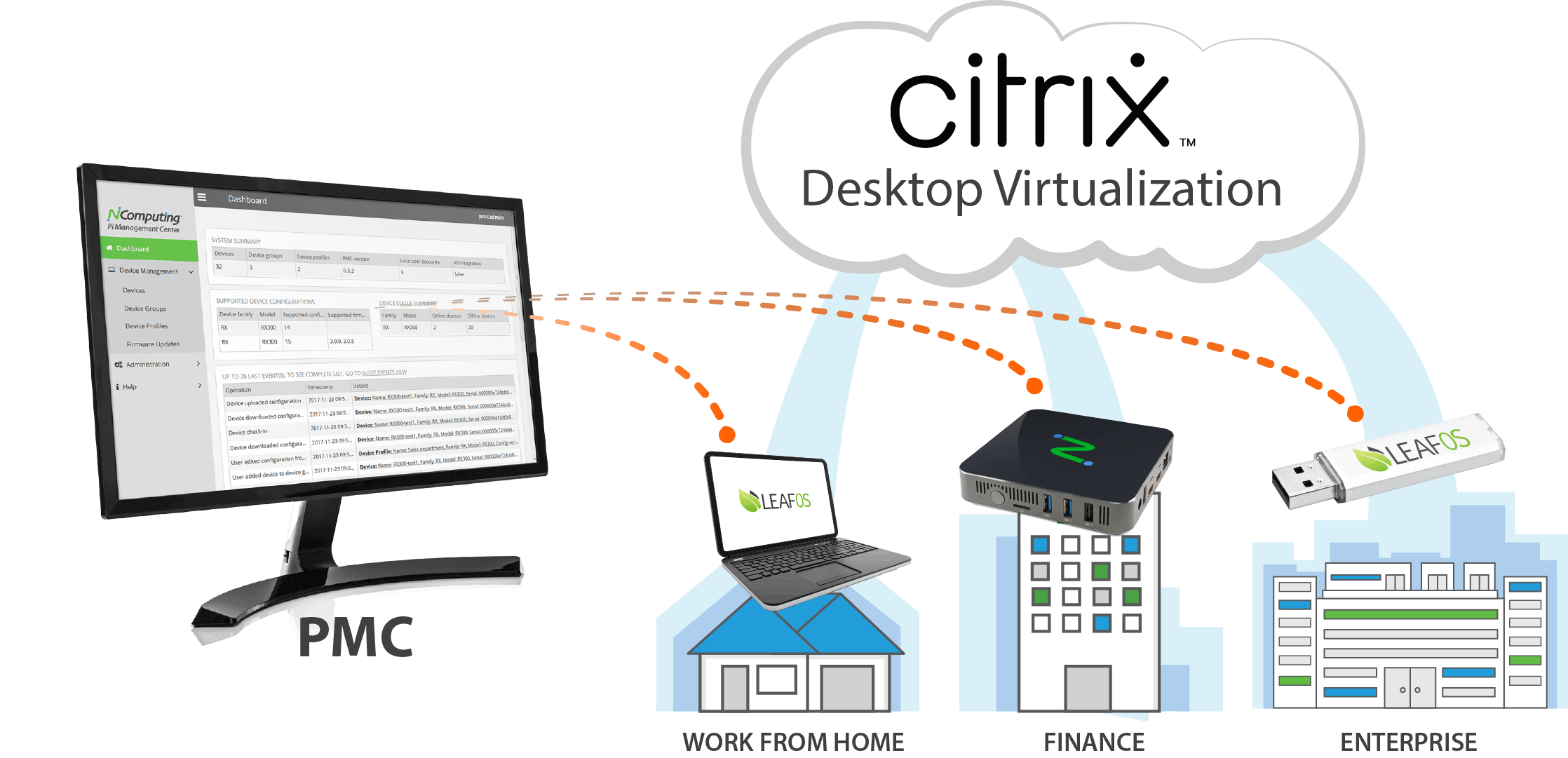
Microsoft Teams Optimization
Available on RX540, RX580, EX500W thin clients and LEAF OS devices, audio and video streams in Microsoft Teams are offloaded from the Citrix session, enabling them to be processed locally on the client device. Deliver clear, crisp high-definition audio-video conferencing with integrated Microsoft Teams Optimization. Users can seamlessly participate in audio-video or audio-only calls to and from other Citrix users and other standards-based desktop video and conference room systems.


Next-Level Endpoint Security
By implementing NComputing’s solutions, organizations can enhance endpoint security, safeguard sensitive data, reduce costs, and streamline management. These measures cover the entire endpoint security spectrum, from device boot to locked-down operating systems, secure communications, data leakage prevention, and centralized management. Furthermore, NComputing enables organizations to embrace BYOD initiatives while maintaining a secure computing environment.
Read the NComputing security whitepaper to learn how our endpoint solution enhances next-level endpoint security.
BROAD USB PERIPHERAL SUPPORT
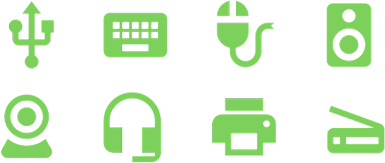
NComputing thin clients for Citrix allow transparent redirection of USB peripheral devices for mass storage, printers, scanners, smart card readers, headsets or speakers, webcams, COM ports, and 3D mice in addition to the standard keyboards and mice. Network-connected printers can also be redirected to Citrix sessions.
Ready to get started?
Ready to get started? Let's go.
If you have questions about our products and services, and wish to speak with an NComputing representative, please complete this form and we will contact you shortly.
Please do not use this form for technical support. If you need technical help with NComputing products you currently own, please click here.



-menu.png)


