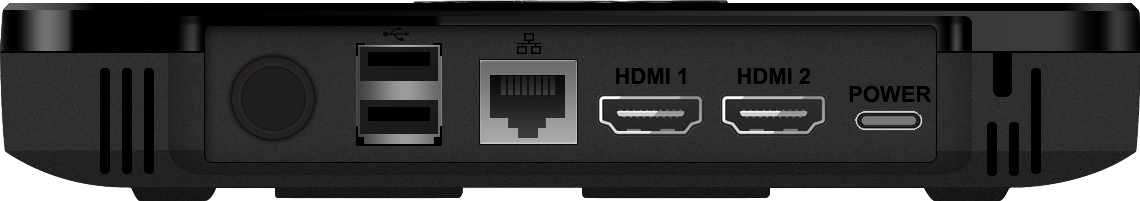High-performance, enterprise-ready thin clients powered by the Raspberry Pi CM5
The RX540 and RX580 thin clients, powered by the Raspberry Pi CM5 platform, deliver enterprise-ready performance optimized for virtualization and Desktop as a Service (DaaS) platforms. With the latest ARM architecture, they offer exceptional value, premium performance, and dual-display support in a compact, energy-efficient design.
Integrated Chromium browser and Microsoft Teams (PWA) support enable flexible use cases like web kiosk or productivity modes, providing direct access to web apps and content without desktop virtualization.
Secure, easy to deploy, and centrally managed with a locked-down computing environment, the RX540 and RX580 are ideal for delivering high-performance virtual desktops to knowledge and task workers across any organization.
The RX580 comes with 8GB of system RAM, providing extra headroom for future performance needs. Customized configurations for special projects are available. Contact NComputing for details.
Seamlessly supporting major desktop virtualization platforms.

OPTIMIZED FOR CITRIX HDX
The NComputing thin clients for Citrix fulfill the demands of knowledge workers by providing exceptional multimedia capabilities for Citrix Virtual Apps and Desktops and delivering a great user experience. They are Citrix Ready verified, which ensures that they meet the performance, security and manageability demands of the enterprise.
- Citrix DaaS
- Virtual Apps and Desktops
- StoreFront
- Microsoft Teams optimization
- Browser Content Redirection (BCR)

VERIFIED MICROSOFT Azure Virtual Desktop (AVD) and Windows 365 SOLUTION
Azure Virtual Desktop (AVD) is a comprehensive desktop and application virtualization service managed by Microsoft and hosted in the Azure cloud. AVD delivers simplified management with multi-session Windows 10 and Windows 11 support.
NComputing is an official Microsoft AVD and Windows 365 partner for integrated Linux thin client solutions verified by Microsoft. Our optimized and verified thin clients raise the bar.
- Azure Virtual Desktop (AVD)
- Windows 365
- Remote Desktop Services (RDS)
- Microsoft Teams optimization
- Microsoft AVD Endpoint Certified

Designed for vSpace Pro Enterprise and VERDE VDI
The RX540 and RX580 deliver virtual desktops from 14 popular Windows operating systems, including Windows 11, Windows Server 2019, 2022, and 2025. Featuring the new UXP Turbo with H.264 protocol, they provide an enhanced desktop experience with PC-like performance for 3D rendering, browser scrolling, video playback, and multimedia-intensive applications, even over WAN or VPN networks. UXP Turbo works with vCAST Streaming, providing higher quality video streaming without CPU bottlenecks. Learn more about vSpace Pro Enterprise.
- vSpace Pro Enterprise
- VERDE VDI
- VERDE Secure Browser
- VERDE Remote Access
LOW COST OF OWNERSHIP COMPARED TO OTHER THIN CLIENTS AND PC/LAPTOPS
Powerful virtual desktop with integrated central management
Premium performance, native dual display, and low power consumption
Flexible deployments through integrated 5GHz WiFi or Gigabit Ethernet
Transparent USB Redirection
Securely built on Linux, Powered by LEAF OS
4K, DUAL DISPLAY
The RX540 and RX580 deliver exceptional multimedia capabilities for knowledge workers, supporting resolutions up to 4K with native dual-display via two HDMI ports.


PMC Endpoint Manager: Central management & express deployment
RX540/580 devices are easy to configure using PMC Endpoint Manager software. Remotely manage devices over local and wide-area networks, including locations behind firewalls and NAT routers, through an easy-to-use web-based user interface. Define multiple device profile configurations, push to individual or grouped devices, and schedule firmware updates. A dashboard overview and detailed event log provide valuable information about your deployment. Easy to use for smaller organizations, yet powerful enough to manage large cross-organizational deployments across multiple geographic locations.

Next-Level Endpoint Security
By implementing NComputing’s solutions, organizations can enhance endpoint security, safeguard sensitive data, reduce costs, and streamline management. These measures cover the entire endpoint security spectrum, from device boot to locked-down operating systems, secure communications, data leakage prevention, and centralized management.
Read the NComputing security whitepaper to learn how our endpoint solution enhances next-level endpoint security.
Microsoft Teams Optimization
Audio and video streams in Microsoft Teams are offloaded from the Citrix, Microsoft AVD, Windows 365, and RDS sessions, enabling them to be processed locally on the client device. Deliver clear, crisp high-definition audio-video conferencing. Users can seamlessly participate in audio-video or audio-only calls to and from other users and other standards-based desktop video and conference room systems.


Supercharge video streaming - No expensive GPUs required
vCAST Streaming delivers direct streaming of content to our endpoint devices, reducing the overall server-side CPU usage for web videos like YouTube and Vimeo, and local media content without the need for expensive GPUs. By conserving server-side hardware resources and bandwidth, more concurrent user sessions can run while ensuring the same high quality HD video experience.
While vCAST Streaming is native to vSpace Pro Enterprise, the features can be enabled on Microsoft RDS deployments by installing our SuperRDP server pack, available through your NComputing reseller (SKU: SuperRDP-PREM-VC-P).

Local Browser and Progressive Web Application
Direct access to the web via a localized Chromium browser eliminates any virtualization lag. Microsoft Teams PWA benefits from direct audio/video relay, eliminating common concerns of web conferencing through virtual platforms. LEAF OS controls these apps’ availability and deployment method, with a Guest Mode option for Kiosk use.
BROAD USB PERIPHERAL SUPPORT
The RX540 and RX580 enable seamless redirection of USB peripheral devices, including mass storage, printers, scanners, smart card readers, headsets, speakers, webcams, COM ports, and 3D mice, in addition to standard keyboards and mice. Network-connected printers can also be redirected to desktop virtualization sessions.
They also offer enhanced single-touch and multi-touch screen support with a built-in calibration tool for native VDI connections.

Flexible deployment through ethernet or Wi-Fi connections
The RX540 and RX580 feature built-in 10/100/1000 Ethernet and dual-band 2.4/5GHz WiFi (802.11 b/g/n/ac), supporting both Personal and Enterprise 802.1x security authentication. This flexibility allows organizations to deploy the RX540 and RX580 anywhere with Wi-Fi access, eliminating the need for wired infrastructure while still delivering a seamless desktop experience.

Powered by LEAF OS
LEAF OS is our small. Linux-based operating system designed specifically for secure, high-performance access to virtual desktops and cloud workspaces. Flexible in its deployment, LEAF OS enables user access to multiple virtual desktop platforms from thin clients and personal computers. Learn more about LEAF OS.
- RX540/RX580 thin client purchases include an activated, non-transferable LEAF OS perpetual license, 1-year of Device AMP licensing coverage (software updates), and perpetual use of PMC Endpoint Manager.
- Device AMP licensing is required after the first year to access software firmware updates and support. (sold separately SKU: NC-AMP-RXRDP-1A).
- vSpace Pro Enterprise connections require purchase of SKU: vSpacePro-SW-1A.

Certifications and Testing
The RX540 and RX580 are certified on several platforms. We've included available test results and marketplace links from the certification process.

RX540/RX580 for Citrix
| Type & Test | Standard | Premium | Test Result |
|
Not Tested: This test case was not executed. NA (Not Applicable): This test case is not applicable for this thin client because of the hardware/software or Citrix product support limitations. |
|||
| Multimedia | |||
| Hardware Accelaration using H265 Codec Support (Optional) | NA | ||
| Video Conferencing on Skype for Business with HDX Real Time Optimization Pack Support | NA | ||
| Optimization for Microsoft Teams Support | Passed | ||
| HTML5 Redirection Support | Passed | ||
| Browser Content Redirection Support | Passed | ||
| Windows Media Stream Redirection Support | Passed | ||
| Security | |||
| PIV Smartcard Support | NA | ||
| Citrix Workspace Enablers | |||
| Citrix Cloud Services Support | NA | ||
| Citrix Files access and Experience Support | Passed | ||
| Citrix Workspace App Support | Passed | ||
| Citrix Workspace Support | Passed | ||
| Access Secure SaaS and Web Application | NA | ||
| Devices | |||
| Plug n Play Devices Redirection | Passed | ||
| High-Definition Webcam Streaming | Passed | ||
| 3D Mouse Support and Redirection | Passed | ||
| Graphics | |||
| Rich Graphics Application Support | Passed | ||
| Multi Monitor Support for 2D and 3D Applications | Passed | ||
| Pixel Perfect Lossless Compression | Passed | ||
| 2D Graphics - Server Rendered Virtual Application | Passed | ||
| Multimedia | |||
| Video Playback - Server Rendered Windows Media Redirection | Passed | ||
| Client Printer Test Using Citrix Universal Printer Driver | NA | ||
| General | |||
| HDX Traffic Management and Monitoring with Citrix ADM (optional) | NA | ||
| Accelerated Traffic Support through Citrix SD-WAN (optional) | NA | ||

RX540/RX580 are Microsoft AVD Endpoint Certified.

Coming soon (Q2/2025).
Ready to get started?
Ready to get started? Let's go.
If you have questions about our products and services, and wish to speak with an NComputing representative, please complete this form and we will contact you shortly.
Please do not use this form for technical support. If you need technical help with NComputing products you currently own, please click here.
Resources
Documentation
Customization
We offer customized configurations for special projects. Contact NComputing for more information.
Unfortunately there are no related products available on the Amazon site you have chosen.



-menu.png)