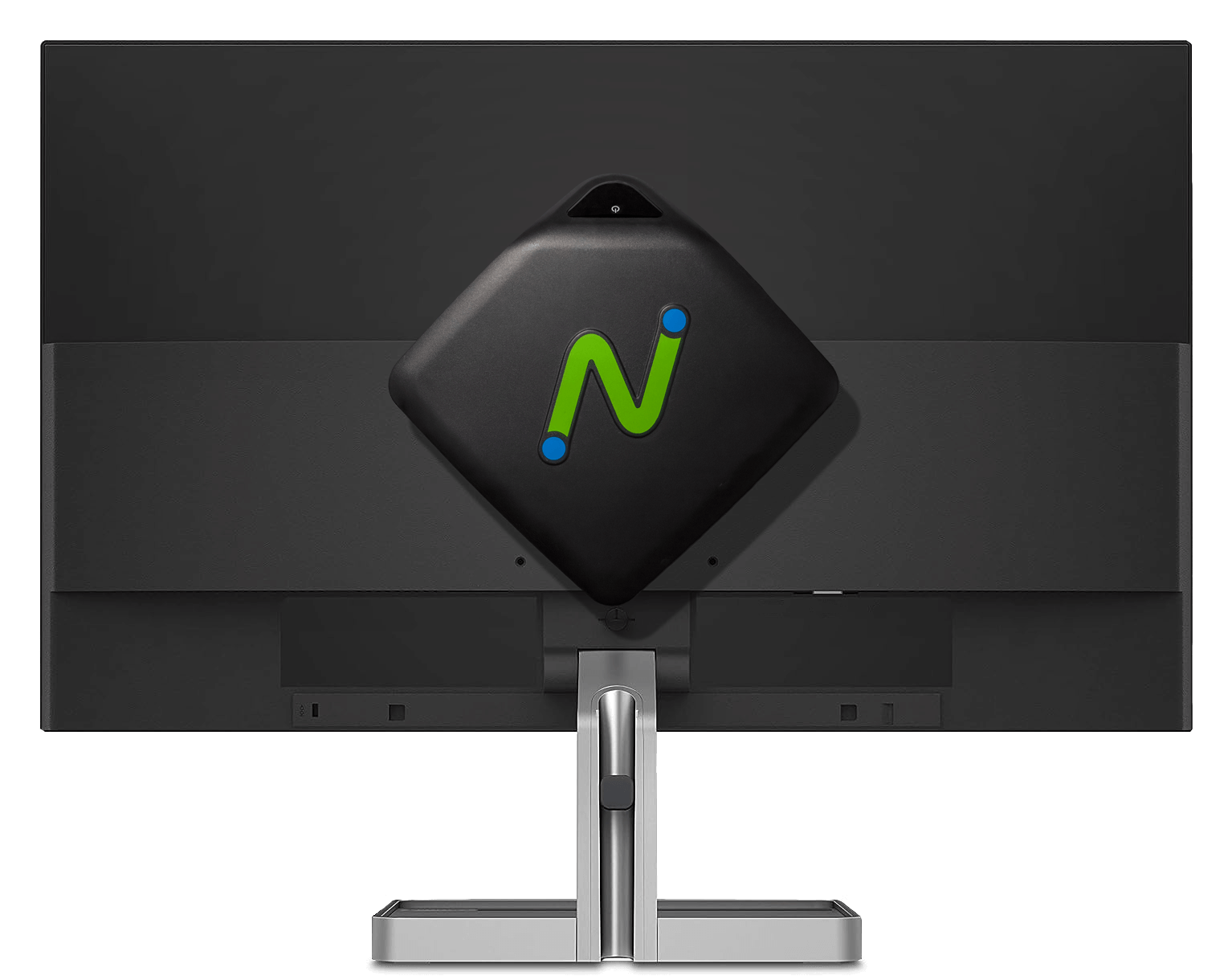The same but different, in a good way
The L400 is a next-generation thin client for vSpace Pro, succeeding the wildly popular L300 and L350 models. Visually, the L400 maintains the same construct as the earlier models but with updated connection ports, internals, and an expanded feature set.
Better Performance, More Flexibility
Built on the low-power Quadcore ARM architecture platform, the L400 features full-screen, Quad-HD (2560x1440) multimedia playback, and transparent USB redirection; the virtualized PC experience is seamless. Tuck it away with a VESA mount on the monitor, or let it sit quietly (there are no moving parts) on the tabletop.
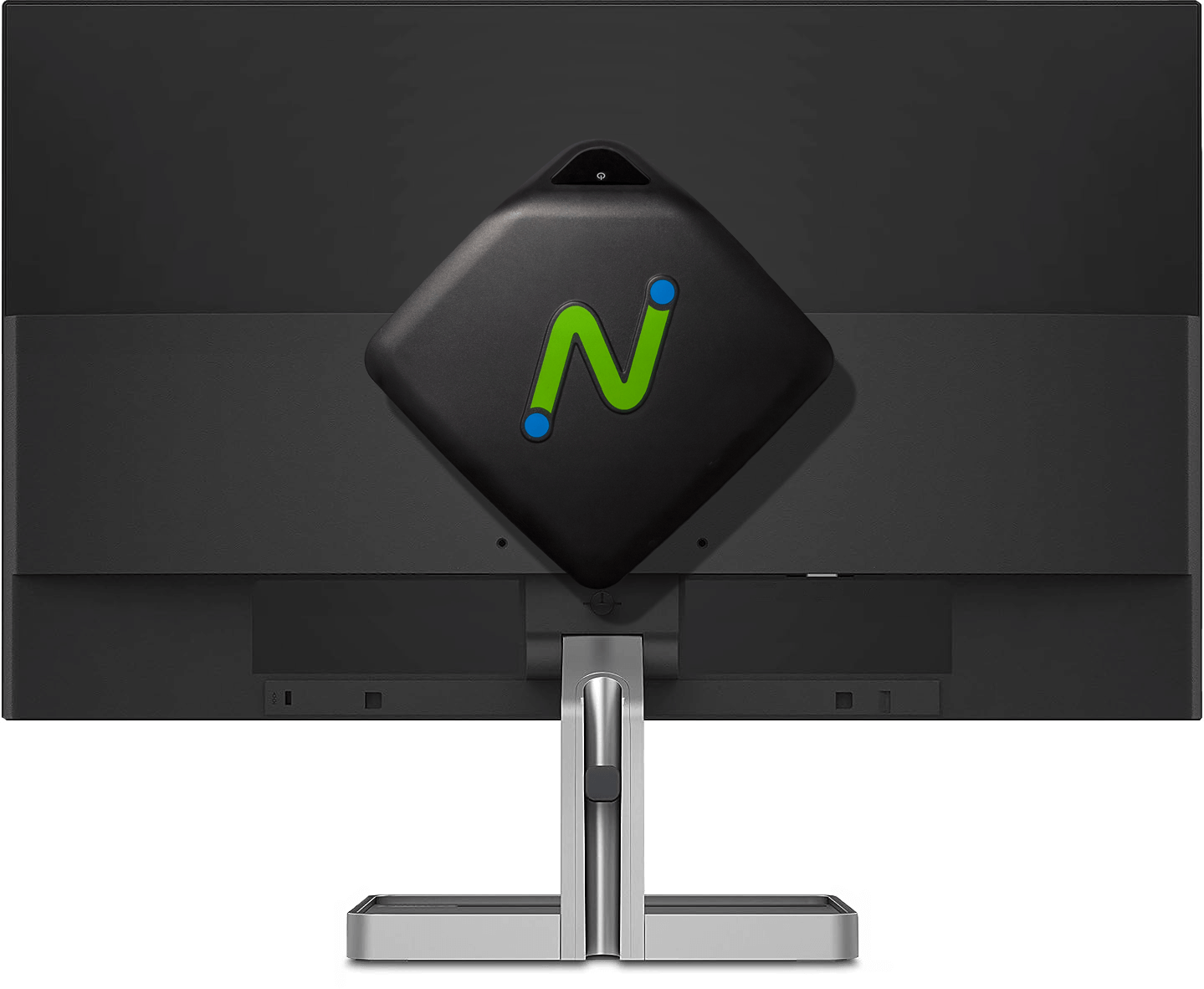

Take advantage of your assets
The L400 unlocks two of the best advancements made in vSpace Pro over the years - vCAST Streaming and UXP Turbo. vCast reduces server-side CPU usage when streaming media, both from sources like YouTube and local media content, all without requiring expensive GPUs. The results are awesome - smooth media streaming, lower network traffic, and reduced server CPU usage allowing for more concurrent users per server. UXP Turbo takes things up a notch with an enhanced desktop experience for 3D rendering, browser scrolling, video playback and multimedia-intensive applications that can take advantage of host systems with supported graphic cards.*
* UXP Turbo is available only in vSpace Pro Enterprise when running Windows 10, 11, or Windows Server 2022.
See and Be Seen
The name of the game is collaboration. USB Webcam support keeps you engaged and productive via popular video conferencing applications like Microsoft Teams, Zoom, WebEx, GoToMeeting and Skype.


Plug in what you want
Transparent redirection of device drivers from the server to the L400 provides extensive USB peripheral support for your entire deployment. Plug in what you want, including mass storage, printers, smart card readers, headsets or speakers, webcams, hubs, signature pads and COM ports in addition to the standard keyboard and mouse.
CENTRALIZED MANAGEMENT & EXPRESS DEPLOYMENT
The L400 is easy to configure and automatically receives updates from vSpace Pro servers.
vSpace Console, the device management portion of vSpace Pro, allows for easy configuration and updates of devices. Manage and monitor your classrooms, sessions, and users in real time. With just a few clicks, administrators may define device setting templates and apply them to selected devices or hundreds at a time.
Subscribers to vSpace Pro AMP will also have access to PMC Endpoint Manager. This web-based tool can remotely manage NComputing thin clients over local and wide-area networks, including locations behind firewalls and NAT routers.

Choose your Windows experience
vSpace Pro supports 11 popular Windows server and desktop operating systems. Use the L400 to access any of them, including Windows Server 2019, 2022, Windows 10 and Windows 11.
L400 Connections
- HDMI video output
- 10/100 Ethernet RJ45 port
- Kensington security port
- Speaker and microphone jacks
- 3 High-Speed USB 2.0 ports
- Power in (5V/3a USB-C)
- Power on/off switch

Ready to get started?
Ready to get started? Let's go.
If you have questions about our products and services, and wish to speak with an NComputing representative, please complete this form and we will contact you shortly.
Please do not use this form for technical support. If you need technical help with NComputing products you currently own, please click here.
Resources
L400 Documentation
L400 FAQ
The L400 is the next generation thin client for vSpace Pro, succeeding the wildly popular L300 and L350 models. With over 1 million L-series devices sold, the L400 continues this legacy by offering enhanced performance and extensibility while maintaining affordability.
The L400 is designed for simple deployment and centralized management, providing a high-performance virtual desktop solution that is ideal for SMB and education institutions deploying vSpace Pro Desktop Virtualization
The L400 is designed specifically for vSpace Pro Desktop Virtualization and is optimized based on the low-power ARM architecture platform.
Compared to L300/L350, L400 delivers more performance & flexibility to deliver a rich PC-like experience, featuring full-screen, Quad-HD (2560x1440) multimedia playback, HDMI video output, 10/100 Mbps ethernet, and built-in transparent USB redirection with broad peripheral support.
The L400 unlocks two of the best advancements applied to vSpace Pro - vCAST Streaming and UXP Turbo. The results of vCAST Streaming support are awesome - smooth media streaming, lower network traffic, and reduced server CPU usage allowing for more concurrent users per server. UXP Turbo takes things up a notch with an enhanced desktop experience for 3D rendering, browser scrolling, video playback and multimedia-intensive applications that can take advantage of host systems with supported graphic cards. The L300/L350 does not support vCAST or UXP Turbo.
The L400 is easy to configure and automatically receives updates from vSpace Pro servers. Subscribers to vSpace Pro AMP will also have access to NComputing’s PMC Endpoint Manager. This web-based tool can remotely manage NComputing thin clients (including L400) over local and wide-area networks, including locations behind firewalls and NAT routers. The L300/L350 is not supported by PMC.
L400 is compatible with vSpace Pro Enterprise Edition (version 12.7.4 and higher; vSpace AMP compliancy required), vSpace Pro LTS Edition (version 11.3.12 and higher), and vSpace Pro Ads Edition (version 20.0.2 and higher).
Refer to the vSpace Pro compatibility matrix for the latest supported Microsoft Windows OS versions.
Yes, the L400 thin clients can be deployed alongside existing L300/L350 thin clients. Both types of thin clients can be managed by the vSpace Console. Please make sure the deployed vSpace Pro version supports the L400 thin clients. Please refer to the vSpace Pro compatibility matrix for the minimal vSpace Pro versions that support L400 thin clients.
Yes, L400 would be the natural replacement for aging L300/L350 thin clients. The L400 thin client has a similar form factor to the L300, is compatible with vSpace Pro Enterprise, LTS and Ads Edition, and delivers better performance and flexibility than the L300 while maintaining affordability.
The last production run for L300 occurred in March of 2023. As of January 1st, 2024, the L300 is no longer available. Customers should consider adopting the L400 thin client or RX-series devices when upgrading in the future.
With the exception of an unexpected hardware problem, the L300 devices will remain operational. NComputing has no plans to discontinue connection capabilities of L300s with vSpace Pro. If you have NComputing devices manufactured before January 1, 2015, and use vSpace Pro software, you must comply with the vSpace Pro usage policy. Please refer to this KB article.
The purchase of L400 comes with the perpetual vSpace Pro connection device license. L400 future firmware upgrades will not require any additional license.
If the organization requires PMC Endpoint Manager to manage the L400 thin clients, subscribing to vSpace Pro AMP will be necessary.
Yes, L400 supports vCAST Streaming technology. NComputing vCAST Streaming reduces server-side CPU usage when streaming media, both from sources like YouTube and local media content, all without requiring expensive GPUs. By offloading server CPU resources to the client side for direct rendering & playback, vCAST delivers smooth media streaming, reduces network bandwidth, lowers server CPU usage, and allows for more concurrent users per server.
Yes, L400 supports the UXP Turbo protocol. The UXP Turbo protocol for vSpace Pro Enterprise delivers an enhanced desktop experience with PC-like performance for 3D rendering, browser scrolling, video playback and multimedia-intensive applications running on Windows 10, 11, or Windows Server 2022 and 2025. Host systems equipped with supported graphic cards will significantly benefit from this protocol.
No. The L400 is designed and optimized specifically for vSpace Pro Desktop Virtualization. No other VDI operation modes are supported.
The L400 provides extensive USB peripheral support, including mass storage, printers, smart card readers, headsets or speakers, webcams, hubs, signature pads, and COM ports, in addition to the standard keyboard and mouse. Additional peripheral support may be added.
vSpace Console: an integrated device management solution that comes with vSpace Pro that includes built-in classroom management features, allows for easy configuration and updates of devices, real-time session management, and monitoring of users. Administrators may define a device template with all settings and configurations, then clone and push it to new devices. All can be centrally managed and provisioned by the IT admin, allowing for control of hundreds of L400 devices with just a few clicks.
PMC Endpoint Manager: The L400 can be provisioned using the optional PMC Endpoint Manager software. With PMC, an admin can remotely manage L400 devices over local and wide-area networks, including locations behind firewalls and NAT- routers through an easy-to-use, web-based user interface. Customers become eligible to utilize PMC for managing their L400 devices once they have subscribed sufficient vSpace Pro AMP licenses for the deployment.
The L400 thin client comes with 1 year hardware warranty. Extended warranty options are available for purchase.
vSpace Pro Enterprise requires AMP compliance. Once compliant, the L400 or any other supported thin client will connect. Please refer to this KB article for additional information.

|
L400
 |



-menu.png)