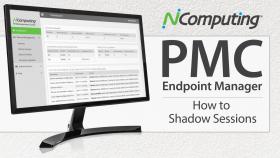NEXT-GENERATION THIN CLIENT DESIGNED FOR MICROSOFT WINDOWS 365, AVD, RDS, VERDE VDI & REMOTE PC ACCESS, AND VSPACE PRO DESKTOP VIRTUALIZATION
The RX-RDP+ cloud-ready thin client is built on the Raspberry Pi 3+ platform to achieve great performance and value. The RX-RDP+ brings enhanced performance with an affordable budget for single display computing. RX-RDP+ expands connectivity with integrated dual-band (2.4/5Ghz) WiFi and Gigabit Ethernet.
RX-RDP+ thin clients provide a simple-to-deploy, centrally managed, high—performing desktop.

Lowest Initial Cost of any NComputing Thin Client
Powerful virtual desktop with integrated central management
Flexible deployments through WiFi or Ethernet
Transparent USB Redirection
Less than 5W power consumption
Securely built on Linux

Multimedia Enhancement Through Microsoft RemoteFX
Enabling the Microsoft RemoteFX feature for RemoteApp or Remote Desktop connection greatly enhances the user's visual experience. RemoteFX delivers a higher-quality user experience than RDP alone because they have advanced coding and graphics virtualization. Host systems equipped with supported graphic cards will especially benefit.
Supercharge video streaming with SuperRDP - No expensive GPUs required
SuperRDP sofware is powered by NComputing vCAST Streaming technology. vCAST delivers direct streaming to your endpoint devices, reduces the overall server-side CPU usage for web videos like YouTube, Vimeo and local media content without the need for expensive GPUs.
By conserving server-side hardware resources and bandwidth, SuperRDP enables more concurrent user sessions to be run at the same time while ensuring the same high level of HD video streaming experience.
The NComputing SuperRDP server pack is available through your reseller (SKU: SuperRDP-PREM-VC-P).
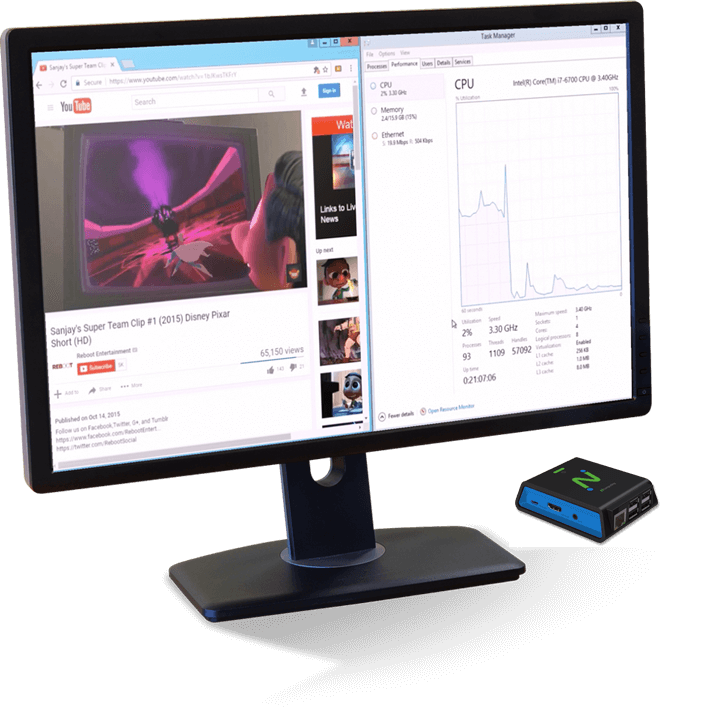
BROAD USB PERIPHERAL SUPPORT
With integrated transparent USB redirection, RX-RDP+ thin clients utilize device drivers from the server side to provide extensive peripheral support including mass storage, smart card readers, audio devices, printers, imaging devices (e.g., webcams), serial devices, HID and custom devices (identified by Vendor ID and Product ID).
Enhanced single-touch and multi-touch screen support with built-in calibration tool are supported in native RDP connections.

Native Webcam Support
All RX-series thin clients now support webcams compatible with popular video conferencing applications like Microsoft Teams, Zoom, WebEx, GoToMeeting and Skype. Stay productive and engage with your team when working-from-home or while distance learning.

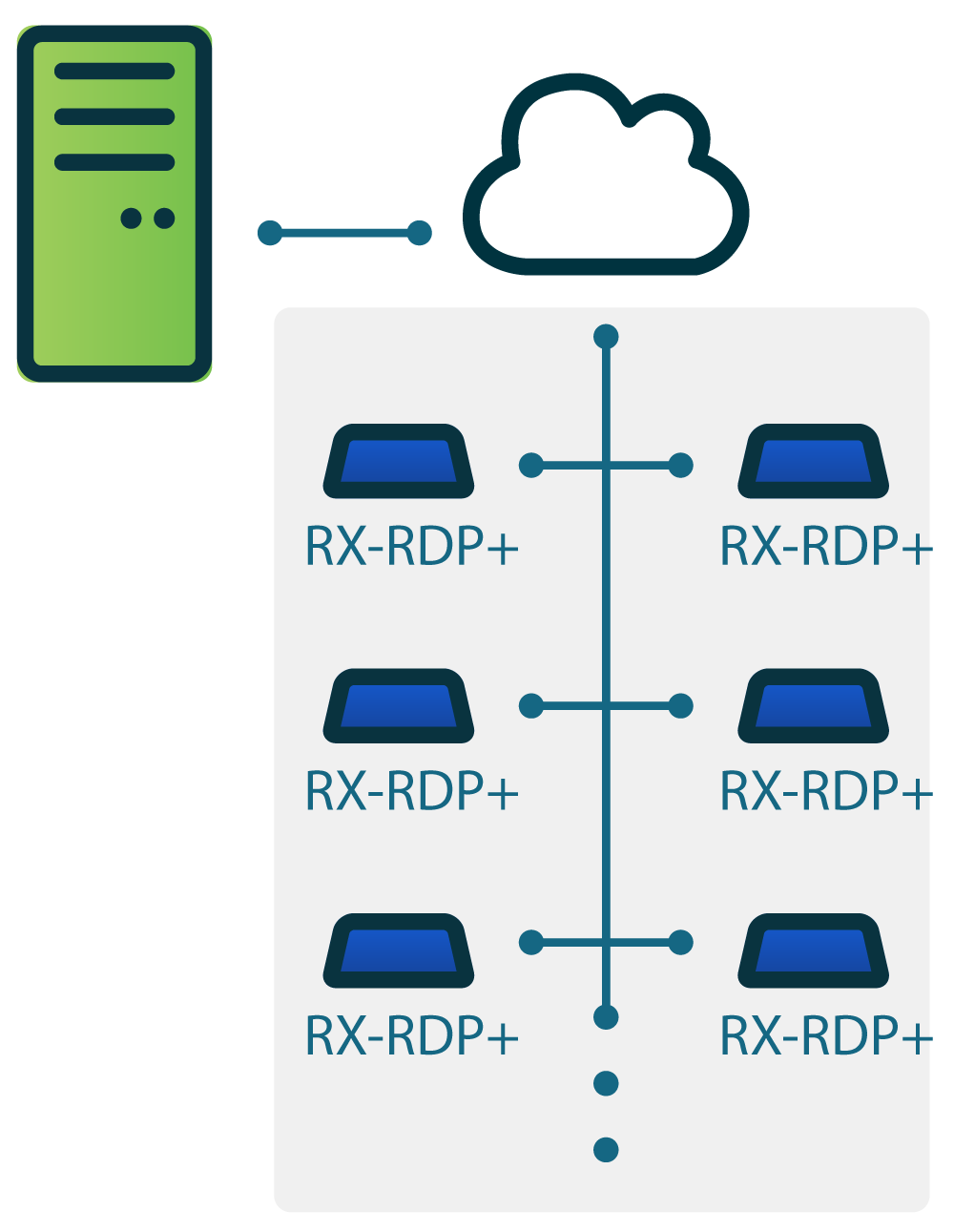
Integrated PMC Endpoint Management software makes deployment and management quick and easy.
The RX-RDP+ thin clients are easily configured using PMC Endpoint Management software by NComputing. An admin can remotely manage these devices over local and wide-area networks, including locations behind firewalls and NAT-routers through an easy-to-use, web-based user interface.
PMC comes with automatic discovery, check-in and configuration provisioning of new devices making deployment easy.
Administrators setup device profiles complete with all settings and configurations, then push the profile to individual or grouped devices. Only a few clicks are needed to schedule device firmware updates, access the summary dashboard or view the detailed event logging. Users are always up-to-date with the latest technology.
Flexible deployment through ethernet or Wi-Fi connections
RX-RDP+ comes with built-in 10/100/1000 Ethernet and dual-band 2.4/5Ghz WiF (802.11 b/g/n/ac) with Personal and Enterprise 802.1x security authentication support.
Organizations are no longer bound to the wiring infrastructure and can deploy RX-RDP+ in any location with Wi-Fi access to deliver the desktop experience.


Connections
- Power in (5.1V micro USB)
- HDMI video output
- Speaker jack (16bit/44kHz/Stereo high quality audio)
- Ethernet RJ45 port (RX-RDP: 10/100 Mbps ; RX-RDP+: 10/100/1000 Mbps)
- 4 High-Speed USB 2.0 ports with full USB redirection support (2 required for mouse and keyboard)
- Kensington security port
- Sleep mode button disables display output for power saving mode
Comparison chart
-
-
- Operating System
- Management Software
- Platform
- RAM
- RDS support
- AVD support
- vSpace Pro support
- VERDE VDI & Remote Access support
- Local Browser (Chromium)
- Dual Display
- Display 1 Max Resolution
- Display 2 Max Resolution
- USB 2.0 ports
- USB 3.0 ports
- WiFi (2.4GHz)
- WiFi (5GHz)
- VESA Mount Kit
-

-
RX-RDP+
- LEAF OS (Linux)
- PMC
- Raspberry Pi 3+
- 1 GB




- -
- -
- 1920 x 1200 HDMI
- -
- 4
- -



-

-
RX420(RDP)
- LEAF OS (Linux)
- PMC
- Raspberry Pi 4
- 2 GB






- 4k @ 60Hz Micro HDMI**
- 4k @ 30Hz Micro HDMI**
- 2
- 2



* Requires purchase of SDA
** When using 2 monitors with this device, both max out at 30Hz
-
-
- Operating System
- Management Software
- Platform
- RAM
- RDS support
- AVD support
- vSpace Pro support
- VERDE VDI & Remote Access support
- Local Browsers (FireFox | Chromium)
- Dual Display
- Display 1 Max Resolution
- Display 2 Max Resolution
- USB 2.0 ports
- USB 3.0 ports
- WiFi (2.4GHz)
- WiFi (5GHz)
- VESA Mount Kit
-

-
RX-RDP+
- LEAF OS (Linux)
- PMC
- Raspberry Pi 3+
- 1 GB




- -
- -
- 1920 x 1200 HDMI
- -
- 4
- -



-

-
RX420(RDP)
- LEAF OS (Linux)
- PMC
- Raspberry Pi 4
- 1 GB






- 4k @ 60Hz Micro HDMI**
- 4k @ 30Hz Micro HDMI**
- 2
- 2



-
-
- Operating System
- Management Software
- Platform
- RAM
- RDS support
- AVD support
- vSpace Pro support
- VERDE VDI & Remote Access support
- Local Browsers (FireFox | Chromium)
- Dual Display
- Display 1 Max Resolution
- Display 2 Max Resolution
- USB 2.0 ports
- USB 3.0 ports
- WiFi (2.4GHz)
- WiFi (5GHz)
- VESA Mount Kit
Ready to get started?
Ready to get started? Let's go.
If you have questions about our products and services, and wish to speak with an NComputing representative, please complete this form and we will contact you shortly.
Please do not use this form for technical support. If you need technical help with NComputing products you currently own, please click here.
Resources
RX-RDP FAQs
The new RX-RDP+ thin client is built on the Raspberry Pi 3+ platform, fully optimized for RDP achieving great performance and value. Designed and optimized specifically for Microsoft Azure Virtual Desktop (AVD), Microsoft RDS, VERDE VDI, and vSpace Pro Enterprise, the RX-RDP+ is cloud-ready and provides a rich PC-like experience.
RX-RDP+ features single display, full-screen, full-motion HD multimedia playback with Microsoft RemoteFX support, built-in dual-band 2.4/5 GHz Wi-Fi and Gigabit Ethernet connectivity and transparent USB redirection for unparalleled peripheral support.
RX-RDP+ configuration and firmware updates can be remotely managed by the IT admin. The RX-RDP+ provides a simple to deploy, centrally managed, high performance virtual desktop, perfect for use in SMB and SME organizations with Microsoft Windows Server or VDI infrastructure.
RX-RDP is a cloud-ready, Wi-Fi enabled thin client for Windows, built on the latest Raspberry Pi 3 platform and optimized for Microsoft RDS (RemoteApp, Remote Desktop Connection) and VERDE VDI deployment.
Easy deployment and central management of the virtual desktop environment make the RX-RDP ideal in SMBs and education. The compact RX-RDP device offers the lowest acquisition cost of NComputing’s product families.
RX-RDP features full-screen, full-motion HD multimedia playback with built-in transparent USB redirection achieving unparalleled peripheral support. Dual Monitor Support allows an added screen for increased productivity (requires additional hardware module).
RX-RDP comes with integrated PMC Endpoint Management Software for centralized management regardless of locations.
RX420(RDP), powered by Raspberry Pi 4, provides native dual display and premium performance for customers with Microsoft AVD, RDS, VERDE VDI & Remote Access or vSpace Pro deployments, and with integrated local Chromium browser support. RX420(RDP) comes with integrated dual-band 2.4/5GHz Wi-Fi and Gigabit Ethernet.
RX-RDP+ thin clients is built on the Raspberry Pi 3+ platform providing great performance and value based on a single display for customers with Microsoft AVD, RDS, VERDE VDI & Remote Access, and vSpace Pro deployments. RX-RDP+ comes with integrated dual-band 2.4/5GHz Wi-Fi and Gigabit Ethernet.
RX-RDP, powered by Raspberry Pi3, provides single display and delivers the perfect balance of functionality for customers with Microsoft RDS or VERDE VDI deployments. RX-RDP comes with integrated 2.4 Wi-Fi and 10/100 Ethernet. RX-RDP can be extended to dual display via a separate SDA dongle.
RX-RDP is the ideal product to provide the perfect balance of functionality for customers with Microsoft RDS or VERDE VDI infrastructure. RX300 is our flagship product which provides the most compatibility with popular thin client connection modes, including vSpace Pro, VERDE VDI, and RDP. See a comparison matrix between RX300 and RX-RDP here.
- Optimized for Microsoft Azure Virtual Desktop (AVD), Microsoft Remote Desktop Services (RDS), VERDE VDI, and vSpace Pro Enterprise deployments.
- Easy to deploy, Wi-Fi enabled, central management & low acquisition cost
- Supporting Microsoft RDS (RDP protocol) for RemoteApp and Remote Desktop connection and VERDE VDI (RDP protocol)
- Full fidelity multimedia playback with Microsoft RemoteFX and NComputing SuperRDP (vCAST Streaming) support (requires separate SuperRDP licensing)
- Flexible deployment with integrated dual-band 2.4/5 Ghz WiFi and gigabit ethernet.
- Native webcam support
- Broad USB peripheral support
SuperRDP Server Pack is an optional software add-on to your Windows host machine, powered by NComputing vCAST Streaming technology.
vCAST Streaming, supported by RX-RDP, RX-RDP+, RX420(RDP) and RX300 thin clients, reduces the overall server-side CPU usage for web videos like YouTube, Vimeo and local media content without the need for expensive GPUs.
By conserving server-side hardware resources and bandwidth, SuperRDP enables more concurrent user sessions to be run at the same time while ensuring the same high level of HD video streaming experience.
Separate license is required for NComputing SuperRDP Server Pack. The license is based on a per-server basis.
The devices are easily configured and managed using the integrated PMC Endpoint Management software by NComputing. An admin can remotely manage devices over local and wide-area networks, including locations behind firewalls and NAT-routers through an easy-to-use, web-based user interface. PMC comes with automatic discovery, check-in and configuration provisioning of new devices making the deployment easy.
Administrators setup device profiles complete with all settings and configurations, then push the profile to individual or grouped devices. Only a few clicks are needed to schedule device firmware updates, access the summary dashboard or view the detailed event logging. Users are always up-to-date with the latest technology.
Yes, RX-RDP supports dual display via the same optional Secondary Display Adaptor (SDA) that the RX300 uses. (SKU: SDA-RX300)
Alternatively, consider the RX420(RDP)
Width: 76 mm / 3 inches, Depth: 93 mm / 3.7 inches, Height: 30 mm /1.2 inches. It can fit smoothly in your pocket. It consumes less than 5W of power.
Both come with a perpetual PMC Endpoint Management Software license for that device, a 1-year hardware warranty, and first-year AMP for RX-RDP for firmware and PMC software maintenance update.
VESA mount kit and power supply are included.
Optional SuperRDP Server Pack license (to allow for vCAST video streaming in RDP session).
Optional AMP for RX-RDP subscription for subsequent year software maintenance update and enhanced support.
RX-RDP is the ideal product to provide the perfect balance of functionality for customers with Microsoft RDS or VERDE VDI infrastructure. RX300 is our flagship product which provides the most compatibility with popular thin client connection modes, including vSpace Pro, VERDE VDI, and RDP. See a comparison matrix between RX300 and RX-RDP here.
The warranty for the RX-RDP and RX-RDP+ is one year from the time of registration in the NComputing Management Portal. An optional extended hardware warranty is available and can be purchased through an NComputing reseller or via the NComputing Management Portal with a credit card or PayPal. The extended warranty is only eligible for devices that are already under warranty and must be applied to a specific device. Once the extended warranty has been allocated to a device, it cannot be changed/removed.
Admins can log in to the NComputing Management Portal --> My Devices and click the ‘Serial No.’ of the device for the details. Automated email reminders will be sent approximately 30 days prior to the current device warranty expiration date.
Each RX-RDP and RX-RDP+ device comes with a 1-year subscription to AMP for RX-RDP. This allows the device to receive firmware updates applied locally or pushed from NComputing PMC Endpoint Management software. When AMP for RX-RDP expires the device can no longer receive firmware updates. Subscription to AMP for RX-RDP must be purchased and applied to the device in order to once again be able to push firmware updates from PMC.
An active AMP license must be maintained to receive the described benefits. Renewing an expired AMP license is applied retroactively to the date that the previous license expired.
AMP for RX-RDP is a software maintenance and support program provided by NComputing to allow RX-RDP, RX-RDP+ and RX420(RDP) devices to receive the latest firmware updates. Each device must have its own current AMP for RX-RDP license to continue to receive firmware updates.
There are multiple benefits that come with registering your devices with the NComputing Management Portal:
- Registration automatically enables device management using PMC Endpoint Manager.
- Unlock the 1-year bundled software maintenance update subscription (Device AMP) that comes with your purchase to access future firmware updates.
- Extend the hardware warranty - registration extends the standard 1-year warranty from the date of manufacture to 1-year from the date of first use (not to exceed 18 months from the date of manufacture).
- Expedited hardware warranty claims.
- Maintain a comprehensive list devices through the NComputing Management Portal.
- Flag a device as "lost" if the device is misplaced or stolen. This can help prevent unauthorize use. Stolen devices that have been flagged as "lost" cannot be registered or managed (e.g., through PMC Endpoint Manager, warranty extension, or RMA claims).
- Quickly determine warranty and AMP status.
Learn how to register your devices.
No. RX-RDP only support RDP protocol. vSpace Pro software uses NComputing’s proprietary UXP protocol which is not recognized by RX-RDP.
No. Only the RX300 thin client can optionally boot into the Raspbian desktop mode.
No. Only the RX300 thin client can optionally boot into the Raspbian desktop mode.
RX-RDP / RX-RDP+ firmware can be obtained from the NComputing software download page. During the first year (after registration) the firmware can be applied directly to the device (using FTP or web URL) or pushed from the NComputing PMC Endpoint Management software. After the first year the device can only receive firmware updated from PMC if the device has an active AMP for RX-RDP software maintenance update license.



-menu.png)