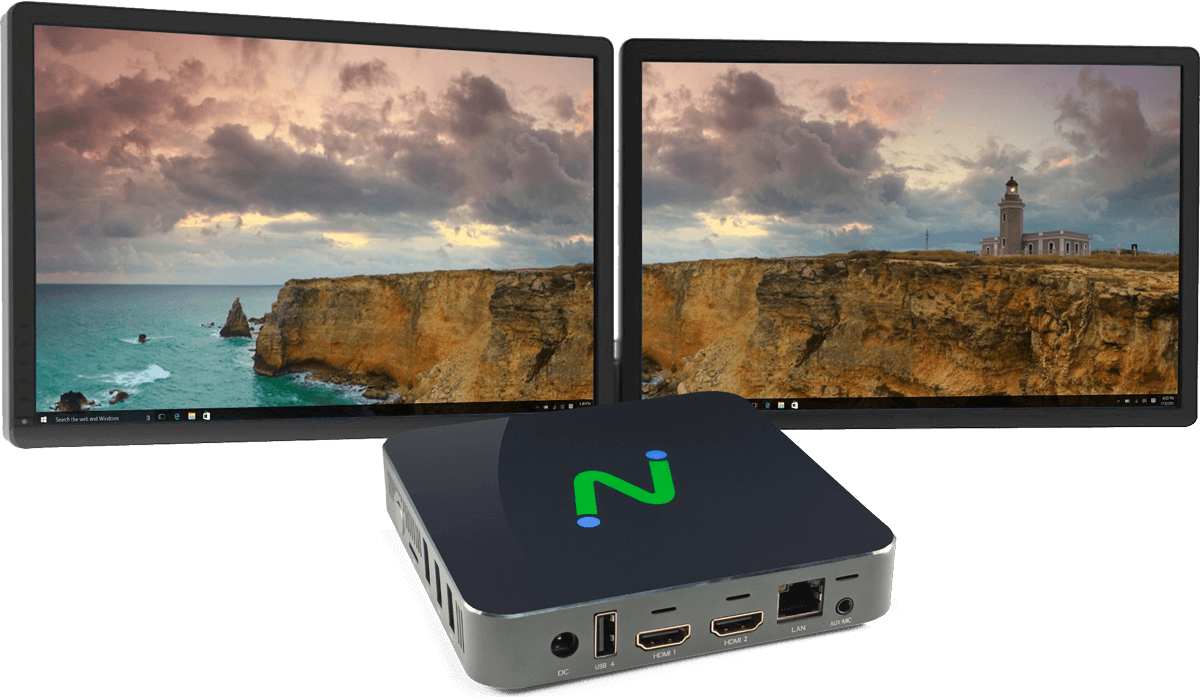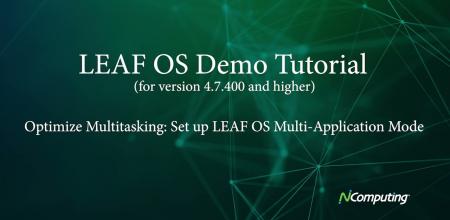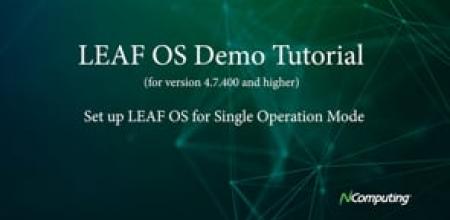Enterprise-ready x86-64 thin client for Citrix, Omnissa Horizon, Microsoft, Amazon WorkSpaces, and NComputing desktop virtualization platforms.
The EX500W thin client is fully optimized for multiple virtualization platforms providing outstanding performance and value using the x86-64 CPU architecture. Features include 4K Ultra HD video, dual monitor ports, gigabit Ethernet, broad peripheral support and Wi-Fi all controlled by enterprise-grade device management software–a perfect platform for knowledge workers across the organization.
Multi-platform optimization

- Citrix DaaS
- Virtual Apps and Desktops
- StoreFront
- Microsoft Teams optimization
- Browser Content Redirection (BCR)

- Azure Virtual Desktop (AVD)
- Windows 365
- Windows 365 Frontline
- Remote Desktop Services (RDS)
- Microsoft Teams optimization
- Microsoft AVD Endpoint Certified

- Optimized for Amazon WorkSpaces DaaS
- WSP (WorkSpaces Protocol) for high-performance remote desktop experience
- Revitalize old computers and thin clients
- Enable BYOD

- Omnissa Horizon
- Omnissa Horizon Blast & RDP protocols
- Microsoft Teams optimization
- Browser Content Redirection (BCR)
- Multimedia Redirection
Certifications and Testing
The EX500W is certified on several platforms. We've included available test results and marketplace links from the certification process.

EX500W for Citrix
| Type & Test | Test Result |
|
Not Tested: This test case was not executed. NA (Not Applicable): This test case is not applicable for this thin client because of the hardware/software or Citrix product support limitations. |
|
| Citrix Workspace Enablers | |
| Citrix Cloud Services, Citrix Workspace app and Citrix Workspace compatibility | |
| File Upload and Download from Citrix session | |
| Clipboard operation using default keyboard keys. | |
| Launch the downloaded ICA file | |
| Session launch in public mode (Managed guest session) | |
| Multimedia | |
| Video playback | |
| Video call via 32 and 64-bit apps | |
| Audio playback | |
| Browser Content Redirection | Not Tested |
| Peripherals | |
| Single and Multiple USB devices redirection | |
| USB redirection: Isochronous transfer testing with MTOP | |
| Auto USB-Redirection of devices with Audio/Video functionality | |
| High-Definition Webcam | |
| Single and Multi Monitor with different Resolutions | |
| 4K Monitor support | |
| USB Speech Mic or Dictation Microphone compatibility | Not Tested |
| USB Hubs | |
| Graphics | |
| Visual Rich-graphics | |
| Video codec for compression support | |
| Pixel Lossless Compression validation: Always Lossless, Build to Lossless | |
| Kiosk Mode | |
| Launch session in KIOSK mode | |
| USB Redirection in Kiosk Mode | |
| Printers | |
| USB Printers | |
| Network Printers | Not Tested |
| Identity Providers | |
| Azure AD as an IdP | Not Tested |
| Okta as an IdP | Not Tested |
| Imprivata One-Sign as an IdP | Not Tested |

EX500W is Microsoft AVD Endpoint Certified.

EX500W is certified for Omnissa Horizon.
4K ULTRA HD SUPPORT, NATIVE DUAL DISPLAY
Powered by Intel x86-64 CPU architecture (Intel Quad-Core N5095 2.0Ghz with burst frequency up to 2.9Ghz) and LEAF OS, EX500W provides exceptional multimedia capabilities demanded by knowledge workers delivering resolutions up to 4K Ultra HD (4096 x 2160) in native dual display. EX500W features dual display capabilities via two HDMI ports.

Next-Level Endpoint Security
By implementing NComputing’s solutions, organizations can enhance endpoint security, safeguard sensitive data, reduce costs, and streamline management. These measures cover the entire endpoint security spectrum, from device boot to locked-down operating systems, secure communications, data leakage prevention, and centralized management. Furthermore, NComputing enables organizations to embrace BYOD initiatives while maintaining a secure computing environment.
Read the NComputing security whitepaper to learn how our endpoint solution enhances next-level endpoint security.
Central management software keeps things optimized
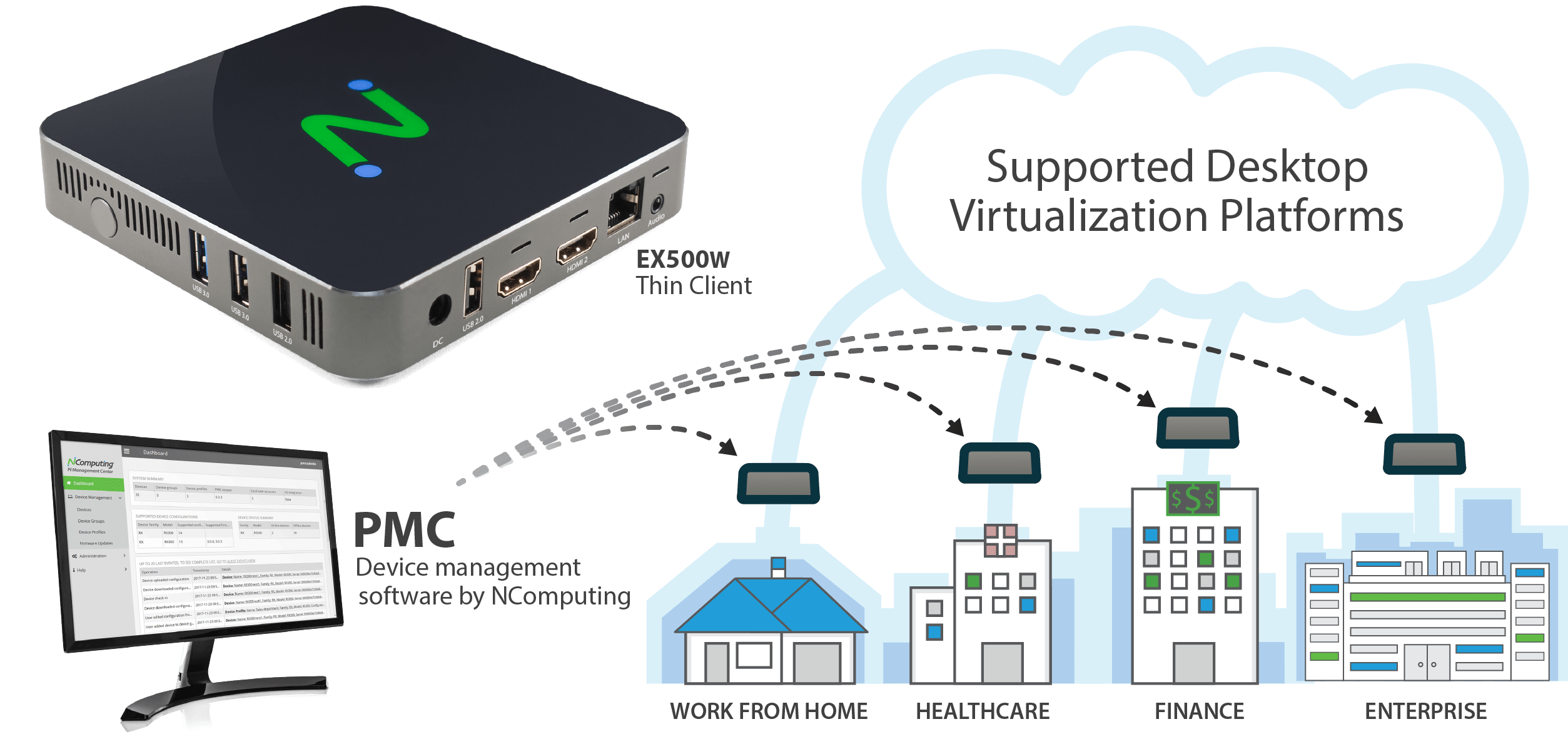
PMC dramatically reduces the administrative overhead needed to maintain and control the environment. A dashboard overview and detailed event log provides valuable information about the deployment. Define device profile configurations and push to individual or grouped devices. Schedule updates including firmware for optimal time slots. Remote login for admins for troubleshooting purposes. Easy-to-use for smaller organizations yet powerful enough to manage large cross-organizational deployments across multiple geographic locations.

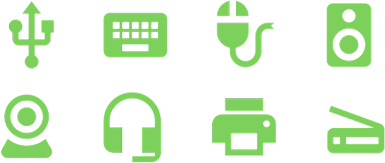
BROAD USB PERIPHERAL SUPPORT
EX500W allows transparent redirection of USB peripheral devices (and supports x86 drivers) for mass storage, printers, scanners, smart card readers, headsets or speakers, webcams, COM ports, and 3D mice in addition to the standard keyboards and mice. Network-connected printers can also be redirected to desktop virtualization sessions.
Microsoft Teams Optimization
Available on EX500W thin client and LEAF OS devices, audio and video streams in Microsoft Teams are offloaded from the Microsoft AVD, Windows 365, RDS, Citrix, Omnissa Horizon, and UDS Enterprise sessions, enabling them to be processed locally on the client device. Deliver clear, crisp high-definition audio-video conferencing with integrated Microsoft Teams Optimization. Users can seamlessly participate in audio-video or audio-only calls to and from other users and other standards-based desktop video and conference room systems.


Local Application Support
LEAF OS includes select local applications that run on the device, not through a virtualization platform. Direct access to the web via Chromium Browser eliminates virtualization lag. Microsoft Teams PWA and Zoom both benefit from direct audio/video relay eliminating common concerns of web conferencing through virtual platforms. Additional 3rd party Linux applications can be installed in LEAF OS via the custom module support to further extend its functionality. LEAF OS controls the availability of these apps and their deployment method, with a Guest Mode option for Kiosk-like use.
Powered by LEAF OS
LEAF OS is our small. Linux-based operating system designed specifically for secure, high-performance access to virtual desktops and cloud workspaces. Flexible in its deployment, LEAF OS enables user access to multiple virtual desktop platforms from thin clients and personal computers. Learn more about LEAF OS.
- EX500w thin client purchase (SKU: 700-0048) includes an activated LEAF OS perpetual license, 1-year of Device AMP licensing coverage (software updates), and perpetual use of PMC Endpoint Manager.
- Device AMP licensing is required after the first year to access software firmware updates and support. (sold separately SKU: NC-AMP-RXRDP-1A).
- vSpace Pro Enterprise connections require purchase of SKU: vSpacePro-LeafOS.

Connections
- Power button
- USB 3.0 port
- USB 2.0 port
- DC Power
- HDMI port
- RJ45 Ethernet
- Aux/Mic 3.5mm audio
- Indicator light (behind)
Ready to get started?
Ready to get started? Let's go.
If you have questions about our products and services, and wish to speak with an NComputing representative, please complete this form and we will contact you shortly.
Please do not use this form for technical support. If you need technical help with NComputing products you currently own, please click here.
Resources
Documentation
Videos

|
EX500W
 |



-menu.png)