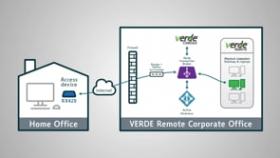Get a 30 day free trial.
Ready to get started? Let's go.
Why VERDE VDI™?
VERDE VDI provides the most secure, easy-to-use, enterprise-grade virtual desktop infrastructure. At a price that is considerably less than our competition, VERDE VDI offers three additional capabilities that separate it from the competition: we treat Windows and Linux clients as equal citizens, eliminate WAN latency by decentralizing VDI processing to the edge of your organization, and we span one’s end-user computing fabric from on-premise to cloud-hosted, or hybrid using our unique Cloud Branch technology.
VERDE VDI delivers enterprise-level features.
Desktop computing for business doesn't need to be complicated or expensive. VERDE VDI takes the sensibilities of enterprise-level virtualization and makes them available to small- and medium-sized business.
Windows and Linux
No WAN Latency
Fast ROI
Security

AFFORDABLE ENTERPRISE-LEVEL FUNCTIONALITY
VERDE VDI is a purpose-built VDI solution for enterprise customers without the big price tag of other solutions.
Not only do you save on desktop management and end-user computing by virtualizing, we drop the cost of administration and user provisioning.

VERDE Secure Browser Technology
VERDE’s innovative Secure Browser container technology utilizes a minimal Linux OS, tailored to support Google Chrome, Firefox, Microsoft Edge, and the Whale Browser. With no access to the user’s local PC, VERDE Secure Browser offers complete infrastructure isolation, and protection from malicious agents. When the browser is closed, all session data is obliterated.
GPU Support
VERDE VDI supports most of the popular GPU cards including Virtual GPU (GRID) and GPU Passthrough options.
This powerful feature provides your high end designers with the tools necessary for their job along with the security and reliability of a VDI system.
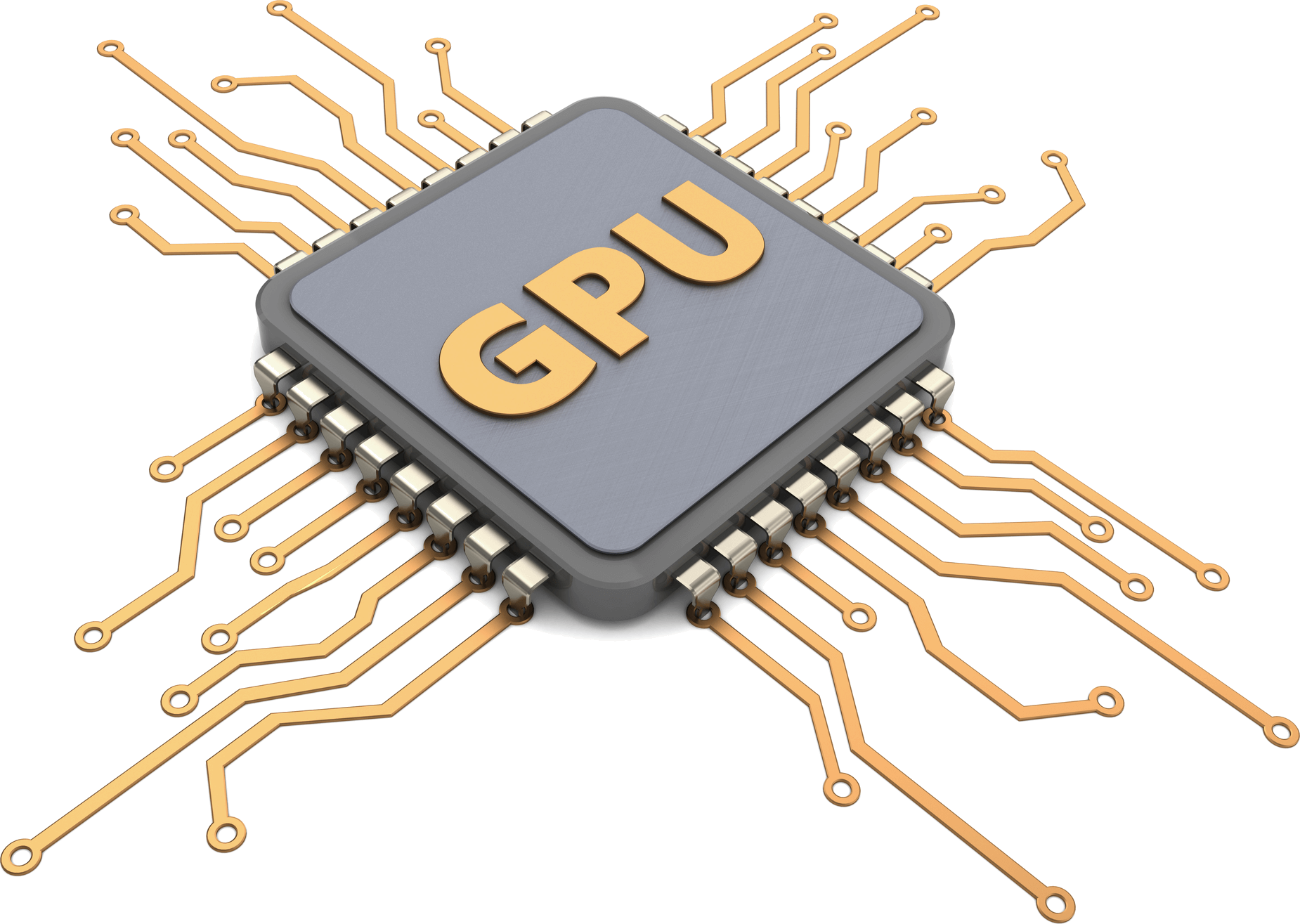

Multiple Easy-to-Deploy Modes
Get VERDE VDI set up and running in hours, not days or weeks.
Efficient workflow and image management simplifies desktop and user provisioning. Support multiple deployment modes including on-premise, cloud (IBM Bluemix) and hybrid.
Our unique Cloud Branch technology offers better remote office performance and reliability.
NEW: Now includes VERDE Remote Access for remotely connecting to physical PCs in the office. LEARN MORE
VERDE Remote Access
Need access to your computer at the office, or maybe a shared drive attached to it? VERDE Remote Access provides highly secure 24/7 connections without the need of a VPN from anywhere via the internet. It’s built in to the VERDE VDI solution, but also available as a stand-alone product for quick and easy remote access.
Deployment Calculator
Use this tool to calculate to understand the requirements of your deployment - how many servers, RAM, CPU cores, internal & external storage, and other specifications to build out your rock-solid deployment.
See how efficiently it will operate under normal conditions and when 1 server drops out.
Client Access
VERDE VDI connects to a wide range of endpoint devices including PCs, thin clients, software clients and any HTML5 enabled browser. Regardless of where you are, you're never far away from your desktop.
With VERDE VDI you now have the option to use the RX300+ or RX-RDP+ thin clients–our own devices with support for both RDP and UXP 2.0 access protocols. Using the RX300+ or RX-RDP+ as your connection device means you have one company that supplies both an award-winning, server-hosted VDI software solution and an easy-to-manage access device.
In addition to the RX300+ and RX-RDP+ thin clients, we continue to support:
- PC Clients
- Windows 7, 10, 11
- Mac OS X up to and including High Sierra 10.13.3
- Linux OS models running Red Hat, Fedora, CentOS, Ubuntu
- LEAF OS
- Chromebooks using any HTML5 web browser
- Thin Clients*
- Linux-based thin clients*
- Windows-based thin clients*
- EX500
- RX300+ running firmware 3.2.1 and above
- RX-RDP+ running firmware 1.4.3 and above
- RX420(RDP)
- RX440(RDP)
- Utilize PMC to manage RX-series devices.
* Check with us for specific models and versions.
- Mobile Connect HTML5
- iPad
- Android
Peace-of-Mind Security
VERDE VDI is built from the ground up on a secure Linux foundation.
Prevention of malware, virus attacks, data leakage and unauthorized access to the internal network are all cornerstones of VERDE VDI security protocols.
Dynamic desktop provisioning protects users by making unsanctioned changes non-persistent. Automating desktop image management also helps keep deployed workspaces up-to-date.

New to Desktop Virtualization? We are here to help.
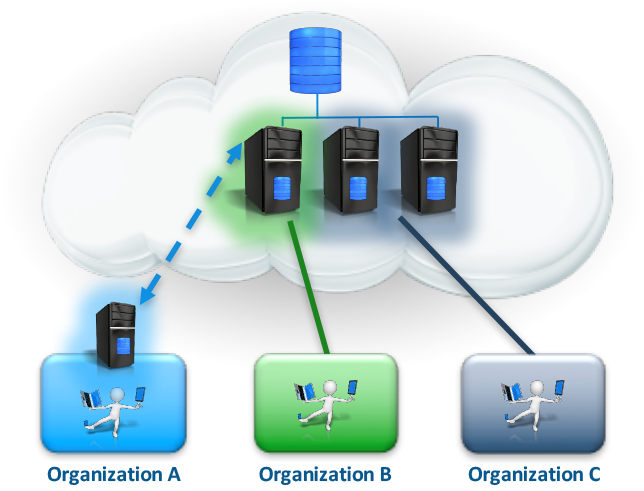
VERDE VDI Cloud Fabric is Multi-Tenant
Flexible choice between centralized or decentralized processing
- Ability to scale globally within an enterprise with automatic replication to regional data centers.
- LAN performance and availability over wide-area-network (WAN)
- Remote Branch Office / Data Center / MSP organization can scale horizontally from one to thousands of servers
- Tenants can be assigned to a specific server or group of servers within a VERDE cluster (Org B & C)
- Enables dedicated resources per tenant
- Max Number of Users
- vRAM, #vCPUs, User Image Size
- Tenants can have on-premise infrastructure co-located with their applications and data
Storage Optimizer
Lowest storage CapEX
- Integrated solution
- Leverages inexpensive NAS
- No need for expensive SSD or 3rd-party software solutions
Reduced requirements
- Reduces number of unique images by separating the User Layer from the shared OS image
- Shared OS images automatically cached on VERDE cluster and branch server-based Direct Attached Storage (DAS)
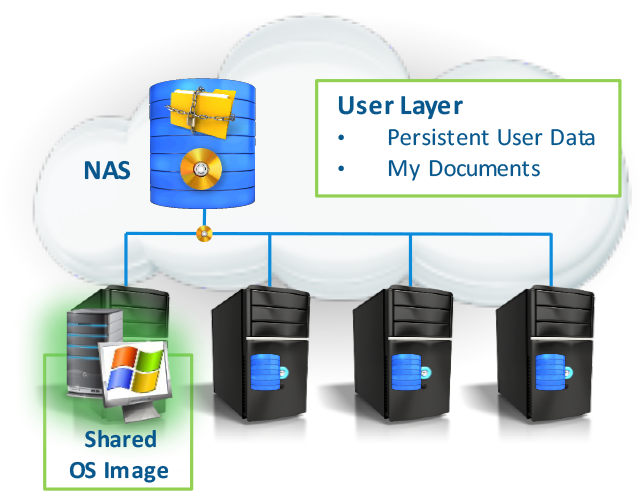
Ready to get started?
Ready to get started? Let's go.
If you have questions about our products and services, and wish to speak with an NComputing representative, please complete this form and we will contact you shortly.
Please do not use this form for technical support. If you need technical help with NComputing products you currently own, please click here.
Here's what our clients have to say
The response has been so overwhelmingly positive
that we decided to share with you some of the kind words.
Executive Director for Technical Services
Asia Pacific College
Busan Bank
Gyeongsang National University Hospital
Director
Bantoe
Government Information Technology Services
Government of Anquilla
CEO
Orizon Systems
Academic Director
Ludwig-Maximilians-Universität München
IT Manager
ICERM
Military
US Department of Defense
Resources
Documentation
Videos
VERDE Remote Access
VERDE VDI: Overview
Whitepapers
FAQ
SUPPORTED GUEST OPERATING SYSTEMS
| Operating System | Version / Build |
| Windows 7 | Version 6.1 Build 7601 Service Pack 1 |
| Windows 11 | Latest release |
| Windows 10 | Version 1909 build 18363.418 |
| Windows 10 | Version 2004 build 19041.264 |
| CentOS 7 | CentOS 7.6.1810 |
| Rocky Linux | Version 8.9 |
| RHEL 7 | Red Hat Enterprise Linux Server release 7.7 (Maipo) |
| Ubuntu Server | Version 24.04 |
| Linux Mint 2004 | Linux Mint 20 Ulyana \n \l |
| Linux Mint 1802 | Linux Mint 20 Sonya \n \l |



-menu.png)