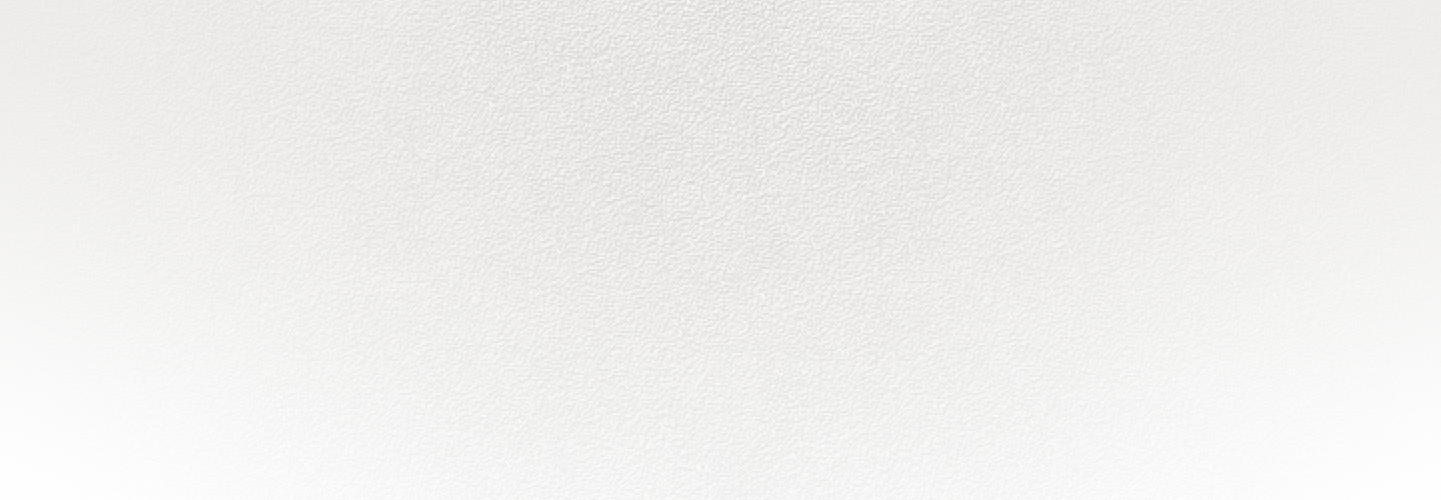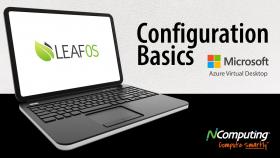LEAF OS by NComputing is a small Linux-based operating system providing the basis for thin client computing. It enables users to access virtual desktops using their personal computers, including out-of-date x86-64 thin clients, PCs and laptops.
Deployable in two different configurations, LEAF OS gives you both permanent and temporary access. First, it can be installed directly on a hard drive converting the host computer into a powerful thin client. This method of repurposing PCs extends the usefulness of aging computers. Alternatively LEAF OS can be run from a USB drive. USB booting leaves the user's existing operating system, files, and hard drive untouched while providing an ideal environment for work-from-home use cases. When users finish their work, a simple reboot to their native OS restores their device to personal use.
Empower Work From Home
Booting from a USB stick with LEAF OS on any PC/laptop. Provide simple, secure, and fully functional access to virtual desktop environments anytime, anywhere. Includes VPN support.
Repurpose aging PCs & Thin Clients.
Save your money and get out of the PC-refresh cycle. Put off forced investment in new hardware until it makes sense for you.
Reduce maintenance & simplify
Push configurations and software updates to a LEAF OS USB stick or device via a centralized management platform. No local user data means centralized backups are simplified, and ongoing maintenance and security expenses are slashed.
Migrate to Windows 11
LEAF OS and Microsoft AVD integrate for a smooth and easy transition to Windows 11.
Securely built on Linux
The fully locked-down Linux platform is secure, protecting against malicious applications, common threats, and corporate data leakage concerns.
Expand USB capabilities
Using drivers on the server opens up extensive peripheral support capabilities for printers, touch screens, and other devices.
Choose your platform
LEAF OS is compatible with Citrix, VMware, Microsoft AVD, Windows 365, Microsoft RDS, vSpace Pro Enterprise, and VERDE VDI.
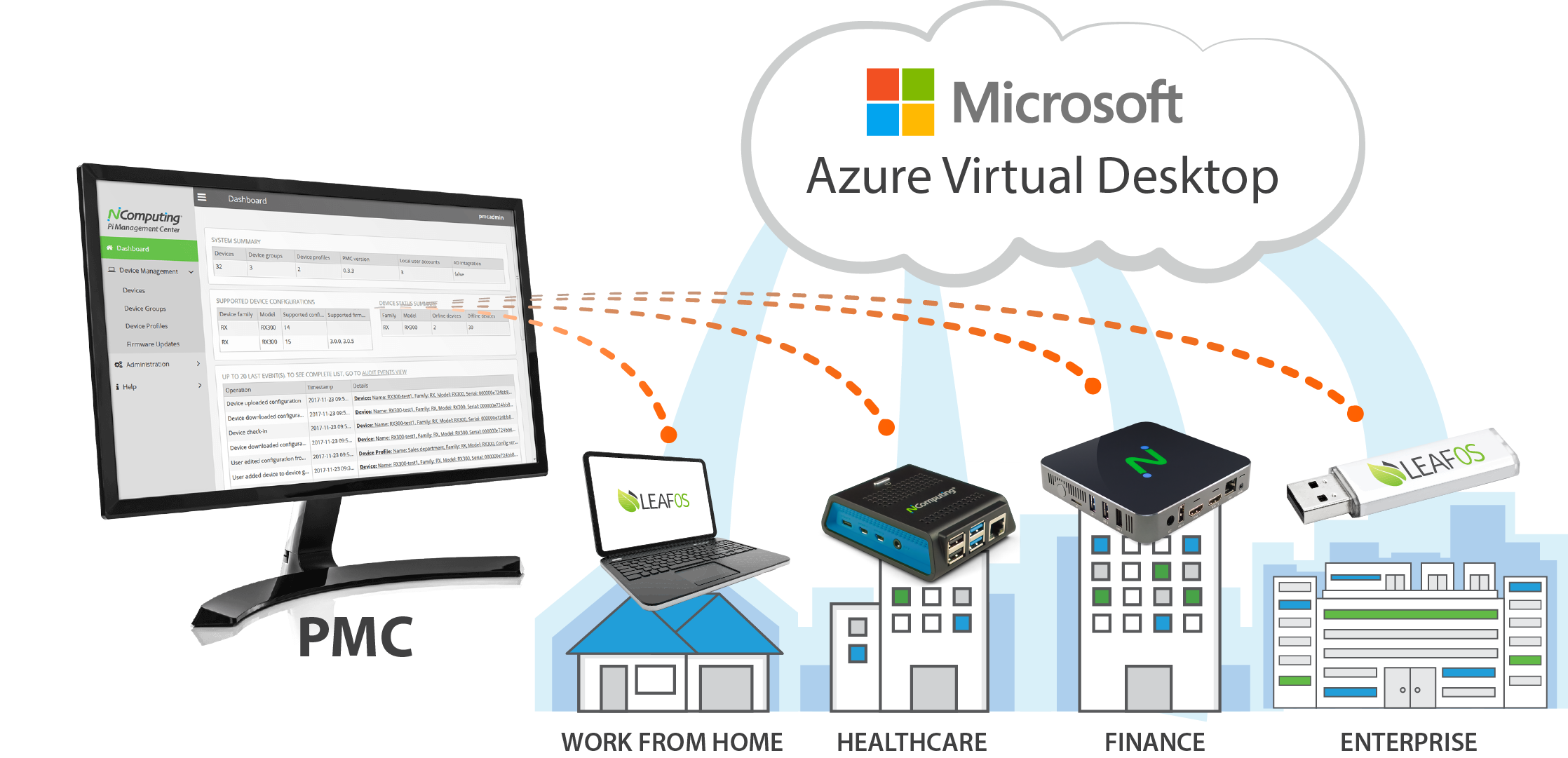
Verified Microsoft Azure Virtual Desktop (AVD) Solution
Azure Virtual Desktop (AVD) is a comprehensive desktop and application virtualization service managed by Microsoft and hosted in the Azure cloud. AVD delivers simplified management with multi-session Windows 10 support and more.
NComputing is an official Azure Virtual Desktop partner for integrated Linux endpoint solutions verified by Microsoft. Our optimized thin clients raise the bar for AVD deployments.
Learn more about NComputing’s AVD solution for LEAFOS and RX-series thin clients or download the Solution Brief.

Don't let the end for Windows 10 leave you behind. Upgrade to Windows 11 with LEAF OS.
Not all PCs are Windows 11 compliant. LEAF OS unlocks compatibility for your devices via AVD and Windows 365. Flashed directly to the internal hard drive, LEAF OS turns any* x86-64 PC or thin client into a permanently repurposed thin client, providing a secure, centrally managed, high-performing PC-like experience.
* BIOS or UEFI motherboard firmware is required. Newer devices may need additional Linux drivers.
Enable BYOD
A bootable USB memory stick can be created containing LEAF OS. Any x86-64 hardware device can boot to LEAF OS and instantly becoming a locked-down NComputing thin client. LEAF OS does not replace the underlying operating system in this case. When users finish their work, simply reboot from the native OS providing an ideal work-from-home environment.


Next-Level Endpoint Security
By implementing NComputing’s solutions, organizations can enhance endpoint security, safeguard sensitive data, reduce costs, and streamline management. These measures cover the entire endpoint security spectrum, from device boot to locked-down operating systems, secure communications, data leakage prevention, and centralized management. Furthermore, NComputing enables organizations to embrace BYOD initiatives while maintaining a secure computing environment.
Read the NComputing security whitepaper to learn how our endpoint solution enhances next-level endpoint security.
Simplify Deployment of Microsoft Azure Virtual Desktop and Remote Desktop Services (RDS)
Computers running LEAF OS can connect directly to AVD, Windows 365 or RDS services, providing a simplified path to desktop virtualization without the need for a local Windows OS.


CENTRALIZED MANAGEMENT & EXPRESS DEPLOYMENT
PMC Endpoint Manager software provides a powerful solution to manage all your devices from a browser including LAN and WAN network deployments, locations behind firewalls and NAT-routers. PMC Endpoint Manager is included with your LEAF OS license.
Microsoft Teams Optimization
Available on EX500W thin client and LEAF OS devices, audio and video streams in Microsoft Teams are offloaded from the Microsoft AVD, Windows 365, RDS, Citrix, and Omnissa Horizon sessions, enabling them to be processed locally on the client device. Deliver clear, crisp high-definition audio-video conferencing with integrated Microsoft Teams Optimization. Users can seamlessly participate in audio-video or audio-only calls to and from other users and other standards-based desktop video and conference room systems.

BROAD USB PERIPHERAL SUPPORT
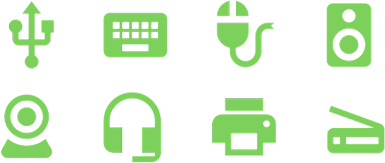
LEAF OS driven computers utilize device drivers from the server to provide extensive peripheral support including webcams for video conferencing, mass storage, printers, smart card readers, headsets, speakers, signature pads, and COM ports.

Local Application Support
LEAF OS includes select local applications that run on the device, not through a virtualization platform. Direct access to the web via Chromium Browser eliminates virtualization lag. Microsoft Teams and Zoom both benefit from direct audio/video relay eliminating common concerns of web conferencing through virtual platforms. Local applications can be accessed side-by-side along the Citrix, Omnissa Horizon, Microsoft AVD, Windows 365, Microsoft RDS, and Amazon WorkSpaces desktop virtualization session. Additional 3rd party Linux applications can be installed in LEAF OS via the custom module support to further extend its functionality. LEAF OS controls the availability of these apps and their deployment method, with a Guest Mode option for Kiosk-like use.
Licensing info and free trial offer
The standard LEAF OS device license supports Microsoft Azure Virtual Desktop (AVD), WIndows 365 Cloud PC, Microsoft Remote Desktop Services (RDS), and perpetual use of PMC Endpoint Manager software. Licenses are assigned to individual PCs, laptops or thin clients. The license is perpetual and non-transferable. It includes software maintenance updates for the first year. After the first year updates require a standard device AMP subscription.
Start your free trial.
- Create a free account or login to your existing ncomputing.com account. LOGIN
- If you created an account, make sure to confirm your email address by clicking the link we send to you in email.
- Come back to this page and the download button will be shown. If it isn't, you are not logged in properly or have not confirmed your email address.
- Click to download the software. We will send you a trial key to unlock the software after installation.
Ready to get started?
Ready to get started? Let's go.
If you have questions about our products and services, and wish to speak with an NComputing representative, please complete this form and we will contact you shortly.
Please do not use this form for technical support. If you need technical help with NComputing products you currently own, please click here.
Resources
Documentation
Videos
LEAF OS Configuration Basics for AVD
LEAF OS
LEAF OS Tutorial: Single Operation Mode Setup
LEAF OS Tutorial: Optimize multitasking with Multi-Application Setup
LEAF OS FAQ for Microsoft
NComputing LEAF OS is a next-generation software endpoint solution that transforms any x86-64 PC, laptop, or thin client into a secure and centrally managed endpoint.
LEAF OS delivers a secure computing environment to access virtual desktops and virtual apps from desktop virtualization environments such as Microsoft Azure Virtual Desktop (AVD) and others, from any x86-64 PCs, laptops or thin clients.
LEAF OS natively integrated a local Chromium browser, Microsoft Teams and Zoom applications to provide additional flexibility. The user can use local applications side-by-side with their virtualized apps/desktops environment. LEAF OS devices can easily be centrally managed by NComputing’s PMC Endpoint Manager software.
LEAF OS endpoint solution addresses concerns related to security, corporate data leakage, patch management and central manageability for companies with working-from-home and BYOD initiatives. LEAF OS can revitalize aging devices and extend their useful life by repurposing them into high-performance, centrally managed LEAF OS endpoints.
LEAF OS delivers a secure computing environment to access virtual desktops and virtual apps for Microsoft AVD, RDS, and Windows 365, Citrix, VMware Horizon, vSpace Pro Enterprise, VERDE VDI and Remote Access, from any x86-64 PCs, laptops or thin clients.
LEAF OS endpoint solution addresses concerns related to security, corporate data leakage, patch management and central manageability for companies with working-from-home and BYOD initiatives using personal devices.
A bootable USB memory stick can be created containing LEAF OS. Any x86-64 hardware device can boot to LEAF OS and instantly becomes a locked-down NComputing thin client.
Push configurations and software updates to a LEAF OS USB stick or device via NComputing’s PMC Endpoint Manager software. No local user data means centralized backups are simplified, and ongoing maintenance and security expenses are slashed.
LEAF OS does not replace the underlying operating system when booting from a USB stick. When users finish their work, simply reboot from the native OS providing an ideal work-from-home environment.
LEAF OS helps companies to save money by getting out of the PC refresh cycle. Put off forced investment in new hardware until it makes sense for you.
LEAF OS can be used to repurpose PCs and laptops by converting any x86-64 hardware from a stand-alone computer to a dedicated thin client by installing directly onto an internal hard drive and removing the old system and files. This method extends the usefulness of aging computers using end-of-life operating systems like Windows 7 while giving users powerful up-to-date desktops.
Push configurations and software updates to a LEAF OS device via NComputing’s PMC Endpoint Manager software. No local user data means centralized backups are simplified, and ongoing maintenance and security expenses are slashed.
NComputing LEAF OS is a next-generation software endpoint solution that transforms any x86-64 thin clients into a secure and centrally managed endpoint. We have customers using LEAF OS to repurpose outdated Dell Wyse and HP thin clients into high-performance, secure locked-down endpoints, with the support for the latest client receivers from Microsoft AVD, RDS, Citrix, VMWare and other popular VDI platforms.
As long as the device meets the following requirements, LEAF OS will be able to run on the device:
- Standard x86-64 compatible processor, based on either BIOS or UEFI motherboard firmware with USB boot support. Secure Boot is supported.
- The system should have at least 8GB flash/HDD storage.
- The system should have at least 2GB RAM. 4GB or more RAM is required for use cases relying heavily on local Linux applications.
LEAF OS device license comes with a perpetual license to use NComputing’s PMC Endpoint Manager software. LEAF OS devices can be easily configured using PMC. The PMC admin can remotely manage LEAF OS devices including software updates over local and wide-area networks, locations behind firewalls and NAT-routers through an easy-to-use, web-based user interface.
PMC comes with automatic discovery, check-in and configuration provisioning of new devices making deployment easy. Administrators can setup device profiles complete with all settings and configurations, then push the profile to individual or grouped devices. Only a few clicks are needed to schedule device firmware updates, access the summary dashboard or view the detailed event logging. Users are always up-to-date with the latest technology.
LEAF OS also comes with an integrated local Chromium browser, providing additional flexibility such as web kiosk mode or productivity mode with direct access of web content and web apps without desktop virtualization. Other popular applications such as local Microsoft Teams and Zoom are also integrated.
Yes, LEAF OS includes the following popular VPN clients and supported authentication methods:
- OpenVPN client – username with password, client certificate with password.
- OpenConnect VPN client – username with password, client certificate with password.
- PPTP – username with password.
- FortiClient SSL VPN client – username with password.
- IPSec
- L2TP/IPsec VPN – pre-shared key, username with password.
- IKEv2/IPsec VPN – client certificate with password.
The simplest way to install LEAFOS is to boot the target PCs, Laptops or Thin Clients using a bootable USB stick that runs LEAF OS with the following 2 options:
- Live boot LEAF OS using USB flash memory stick: Your device will boot LEAF OS from the connected USB flash drive. There will be no changes to the PC/laptop’s internal HDD.
- Flash LEAF OS into the internal drive of the device: The contents of your device’s internal drive will be wiped and replaced with LEAF OS. When you boot the device, LEAF OS will be directly booted from the internal drive.
For larger installations, a PXE boot server can be set up to boot LEAF OS from a server on a network.
The simplest way to install LEAFOS is to boot the target PCs, Laptops or Thin Clients using a bootable USB stick that runs LEAF OS with the following 2 options:
- Live boot LEAF OS using USB flash memory stick: Your device will boot LEAF OS from the connected USB flash drive. There will be no changes to the PC/laptop’s internal HDD.
- Flash LEAF OS into the internal drive of the device: The contents of your device’s internal drive will be wiped and replaced with LEAF OS. When you boot the device, LEAF OS will be directly booted from the internal drive.
For larger installations, a PXE boot server can be set up to boot LEAF OS from a server on a network.
In order for your computer to boot from a USB flash drive, you need to make sure that:
- A bootable LEAF OS USB flash drive is created (use at least 2GB or higher capability). Use a flashing application like the Win32 Disk Imager or balenaEcher to write the LEAF OS image into your USB flash drive.
- Have access to:
- Computer Boot Menu, or
- The USB flash drive is prioritized in the Boot devices menu of your BIOS/UEFI panel.
Please refer to the LEAF OS(x86-64) live boot from USB flash drive guide for details.
LEAF OS can also be flashed directly to the internal hard drive, turning any x64 PC or laptop (with BIOS or UEFI motherboard firmware) into a permanently repurposed, high-performance thin client.
Use a bootable LEAF OS USB flash drive to boot the target PC/laptop/thin client. Once the LEAF OS UI is up, navigate to the ‘Installation’ tab and click on ‘Install’. There are additional warning messages to inform the admin/user that the ‘Install’ process will permanently erase the internal storage of the selected device.
The device is converted to a fully locked-down, centrally managed, high-performance LEAF OS endpoint.
LEAF OS can be flashed directly to the internal hard drive, turning any x64 PC or laptop (with BIOS or UEFI motherboard firmware) into a permanently repurposed, high-performance thin client. LEAF OS can ‘repurpose’ PC/laptop/thin client devices with the following internal storage types:
- HDD
- SSD
- eMMC
- NVMe
LEAF OS software can be downloaded from the software download page.
Yes, NComputing will periodically release updates to the LEAF OS software. You can apply the update using NComputing’s PMC Endpoint Manager software.
The LEAF OS device license also comes with complimentary 1st year device AMP coverage (i.e., software maintenance update). After the 1st year, additional coverage of device AMP is required to receive firmware updates.
Each LEAF OS device (PC/laptop/thin client) requires its LEAF OS device activation license (perpetual). The LEAF OS device license also comes with complimentary 1st year device AMP coverage (i.e., software maintenance update), and complimentary perpetual use of NComputing’s PMC Endpoint Management solution.
The following is the LEAF OS device activation license SKU:
- LeafOS-P (perpetual license)
After the 1st year, additional coverage of device AMP is required to receive firmware updates.
Device AMP (software maintenance) – (optional):
The following device AMP (software maintenance) renewal durations are available after the 1st year of coverage:
- NC-AMP-RXRDP-1A (one additional year)
- NC-AMP-RXRDP-2A (two additional years)
- NC-AMP-RXRDP-3A (three additional years)
- NC-AMP-RXRDP-4A (four additional years)
The LEAF OS license is a perpetual license assigned to the device used during the activation process. To transfer that license to a different device you must use NComputing's PMC Endpoint Manager software. The currently activated device must be registered with PMC. Then, using PMC you can remove the license from the currently activated device, and then you can re-use the same license key to activate the new device. When the license is removed from a device then that device immediately executes a factory reset and return the LEAF OS software to its inactivated state.
If you’re downloading LEAFOS software for the very first time from the software download page or LEAFOS product page, you will receive a one-time 30 days trial LEAF OS device activation license (1 seat) sent by email. If you have a project which requires more trial licenses, please contact your regional NComputing team.
LEAF OS device activation perpetual license (SKU: LeafOS-P) can be purchased from your NComputing authorized partner or reseller.
A new PC, laptop or thin client can be activated with LEAF OS by entering the LEAF OS device license key.
LEAF OS is deeply integrated with Microsoft AVD to provide extensive USB peripheral compatibility. Supported USB peripheral devices in AVD sessions include:
- USB webcams for video conferencing
- USB printers and network printers
- USB mass storage devices
- USB & analog audio devices including headsets and speaker
- USB smart card readers and security keys
LEAF OS is deeply integrated with Microsoft RDP sessions to provide extensive USB peripheral compatibility. Supported USB peripheral devices in RDP sessions include:
- USB webcams for video conferencing
- USB printers and network printers
- USB mass storage devices
- USB & analog audio devices including headsets and speaker
- USB smart card readers and security keys
- Signature pads
- Touch screens
- Com ports
Each LEAFOS device comes with a 1-year subscription to AMP. This allows the device to receive firmware updates applied locally or pushed from NComputing PMC Endpoint Management Software. When the AMP license expires the device can no longer receive firmware updates. Subscription to AMP must be purchased and applied to the device in order to once again be able to push firmware updates from PMC. An active AMP license must be maintained to receive the described benefits. Renewing an expired AMP license is applied retroactively to the date that the previous license expired.
AMP is a software maintenance and support program provided by NComputing to allow LEAFOS devices to receive the latest firmware updates. Each device must have its own current AMP license to continue to receive firmware updates. An active AMP license must be maintained to receive the described benefits. Renewing an expired AMP license is applied retroactively to the date that the previous license expired.



-menu.png)