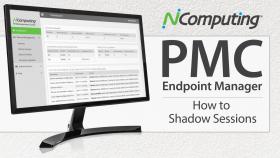NComputing has delivered more than 3 million low-cost thin clients worldwide. Our latest, the RX300+, is built for productivity using the Raspberry Pi 3 platform.
The RX300 is a cloud-ready thin client designed and optimized specifically for NComputing’s award-winning vSpace Pro desktop virtualizations, NComputing VERDE VDI and Microsoft Remote Desktop Services. RX300+ features full-screen, full-motion HD multimedia playback with NComputing vCAST Streaming and support for Microsoft RemoteFX, WiFi connectivity and built-in transparent USB redirection with broad peripheral support.
The RX300+ delivers a rich PC-like experience and provides a simple-to-deploy, centrally managed, high-performance virtual desktop, perfect for use in SMB and education.
Want to purchase a device for proof-of-concept? Get up to 5 devices.
Lowest Initial Cost of any NComputing Thin Client
Provisioned access to both vSpace and Raspbian Linux OS
Centralized Management
Transparent USB Redirection
Dual monitor capability
Less than 5W power consumption
DELIVER THE LATEST WINDOWS DESKTOP EXPERIENCE
Fully optimized for vSpace Pro, RX300+ delivers virtual desktops from 13 popular Windows operating systems, including Windows 11 and Windows Server 2025. If Linux is more your style, the RX300+ can also be used with vSpace for LInux.


Multimedia enhancement through NComputing vCAST streaming, UXP Turbo and Microsoft RemoteFX support
NComputing vCAST Streaming technology reduces the overall server-side CPU usage for web videos like YouTube or local media content without the need for expensive GPUs. This allows for higher quality media streaming utilizing the network bandwidth without server CPU bottlenecks, thereby supporting more concurrent users. vCAST Streaming is part of vSpace Pro, and available as an add-on for Microsoft RDS (SuperRDP Server Pack).
The new UXP Turbo protocol for vSpace Pro Enterprise delivers an enhanced desktop experience with PC-like performance for 3D rendering, browser scrolling, video playback and multimedia-intensive application running on Windows 10/11, or Windows Server 2022/2025.
Enabling the Microsoft RemoteFX feature for RemoteApp or Remote Desktop connection greatly enhances the user's visual experience. Host systems equipped with supported graphic cards will especially benefit.
CENTRALIZED MANAGEMENT & EXPRESS DEPLOYMENT
The RX300+ is easy to configure and automatically receives updates from deployed vSpace Pro servers. Administrators may define a device template with all settings and configurations, then clone and push it to new devices. All can be centrally managed and provisioned by the IT admin with vSpace Pro, allowing control of hundreds of RX300+ devices with just a few clicks. Users are always up-to-date with the latest technology.
We also offer PMC, a simple yet powerful device management solutions specifically designed for RX-series thin clients, as part of the AMP subscription.
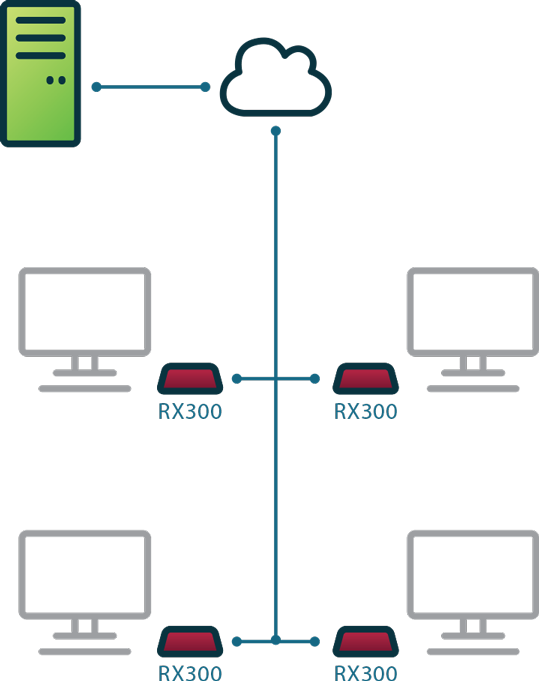
Native Webcam Support
All RX-series thin clients now support webcams compatible with popular video conferencing applications like Microsoft Teams, Zoom, WebEx, GoToMeeting and Skype. Stay productive and engage with your team when working-from-home or while distance learning.


BROAD USB PERIPHERAL SUPPORT
With integrated transparent USB redirection, RX300 utilizes device drivers from the server side to provide extensive peripheral support including mass storage, printers, scanners, smart card readers, headsets or speakers, webcams, signature pads and COM ports in addition to the standard keyboard and mouse.
Enhanced single-touch and multi-touch screen support with built-in calibration tool are supported in both vSpace Pro Enterprise Edition and native RDP connections.
vSpace Pro opens the doors to programmable computers for educators and students.
We've added the ability to communicate directly with Arduino and BBC MicroBit programmable computers.
Now each user has their own environment for programming and writing to these platforms through the USB port on the thin client. Usually, this process would require dedicated PCs or Chromebooks with monthly per-user subscriptions.
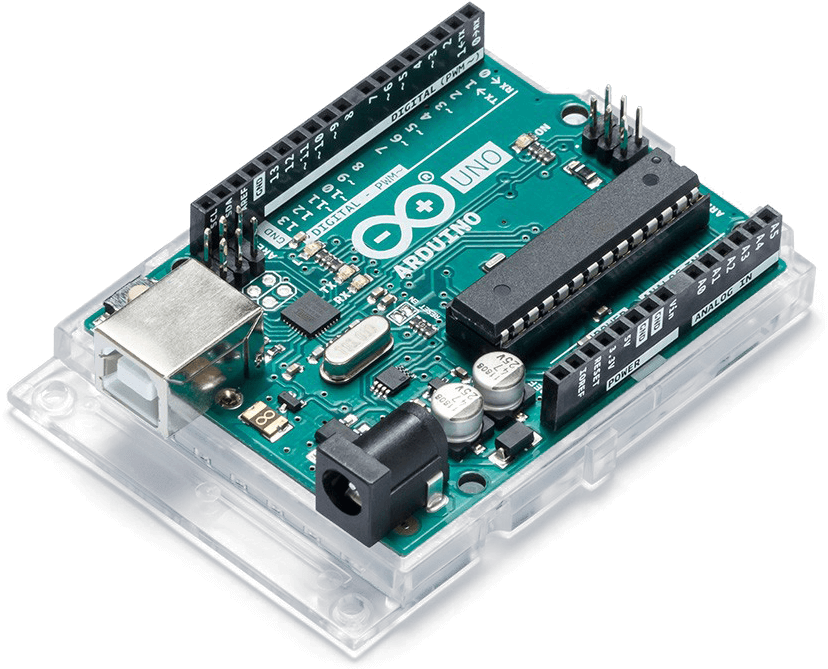
Arduino
Arduino is an open-source electronics platform based on easy-to-use hardware and software. Arduino boards are able to read inputs - light on a sensor, a finger on a button, or a Twitter message - and turn it into an output - activating a motor, turning on an LED, or publishing something online. You can tell your board what to do by sending a set of instructions to the microcontroller on the board.
BBC MicroBit
BBC Micro:Bit is another popular programming platform for all sorts of cool creations, from robots to musical instruments and is widely used in many schools around the world. It can be coded from any web browser in Blocks, Javascript, Python, Scratch and more.
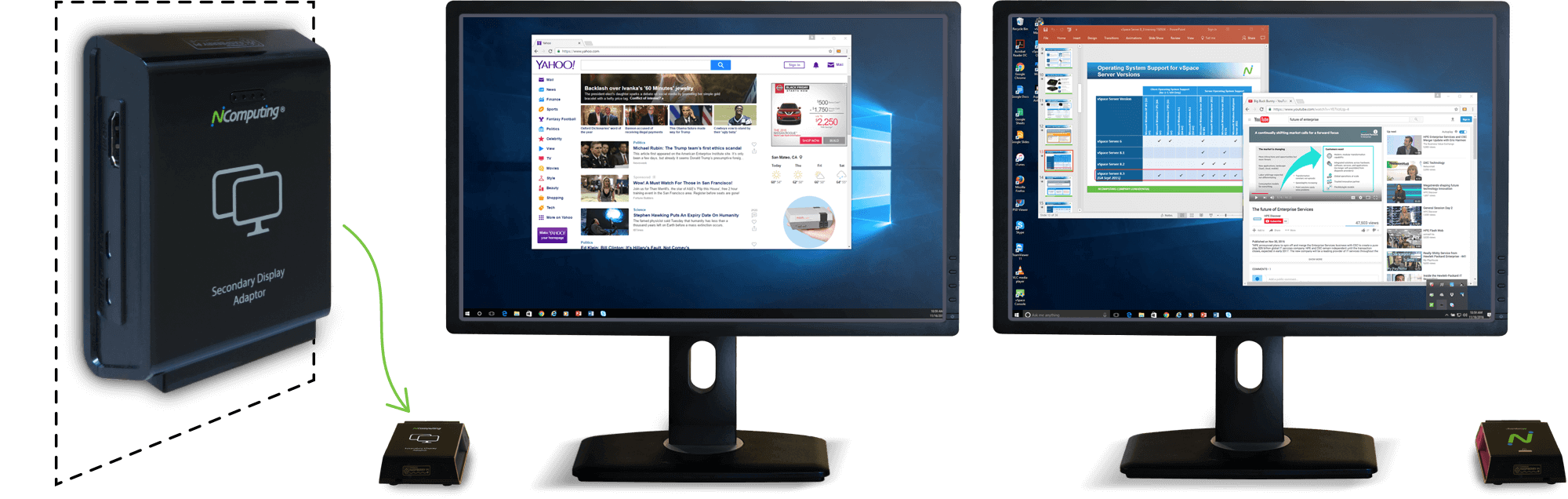
DUAL MONITOR DISPLAY CAPABILITY
With secondary display capability via NComputing's USB dongle (VGA or DVI) or Pi Zero SDA (HDMI) there is added screen real-estate for increased productivity.
Customizable flexible deployment through ethernet or Wi-Fi connections
The RX300 has 10/100 ethernet and Wi-Fi (802.11 b/g/n). The RX300+ has gigabit ethernet and dual-band 5 / 2.4 GHz Wi-Fi (802.11 b/g/n/ac). Organizations are no longer bound to the wiring infrastructure and can deploy these devices in any location with Wi-Fi access to deliver the desktop experience.


RX300+ Connections
- Power in (5.1V micro USB)
- HDMI video output
- Speaker jack (16bit/44kHz/Stereo high quality audio)
- 10/100 Mbps Ethernet RJ45 port
- 4 High-Speed USB 2.0 ports with full USB redirection support (2 required for mouse and keyboard)
- Kensington security port
- Sleep mode button disables display output for power saving mode
Ready to get started?
Ready to get started? Let's go.
If you have questions about our products and services, and wish to speak with an NComputing representative, please complete this form and we will contact you shortly.
Please do not use this form for technical support. If you need technical help with NComputing products you currently own, please click here.
Resources
Documentation
What's in the Box?
The RX300 thin client, power cord, VESA mount kit, and quick start guide.

RX300 FAQs
RX300 is a cloud-ready, Wi-Fi enabled thin client for Windows and Linux, built on the latest Raspberry Pi 3 platform and optimized for vSpace Pro and VERDE VDI, and Microsoft RDS.
Easy deployment and central management of the virtual desktop environment make the RX300 ideal in SMBs and education. The compact RX300 device offers the lowest acquisition cost of NComputing’s product families.
RX300 features full-screen, full-motion HD multimedia playback with built-in transparent USB redirection achieving unparalleled peripheral support. Dual Monitor Support allows an added screen for increased productivity (requires additional SDA hardware module sold seperately).
The RX300 thin client is based on the Raspberry Pi 3B, while the new RX300+ thin client is based on the Raspberry Pi 3B+. Both thin clients have the same exact features and functionalities and can be managed by vSpace Console and PMC Endpoint Manager. The key differences are:
RX300: Ethernet is 10/100; WiFi is 2.4GHz (802.11 b/g/n); CPU is 1.2GHz
RX300+ Ethernet is gigabit; WiFi is dual-band 5 / 2.4GHz (802.11 b/g/n/ac); CPU is 1.4GHz
- Latest Windows OS in a desktop virtualization environment including Windows 10 and Windows Server 2019
- Easy to deploy, Wi-Fi enabled, central management & low acquisition cost
- Multi-protocol support including vSpace Pro (UXP protocol), VERDE VDI (RDP and UXP protocols), and Microsoft RDS (RDP protocol)
- Full fidelity multimedia playback with NComputing vCAST Streaming and Microsoft RemoteFX support
- Broad USB peripheral support
- Dual monitor display capability
- Popular programmable computers support (Arduino and BBC Microbit) for educators
The RX300 can take advantage of all the benefits of AMP for vSpace Pro 11:
- vCAST Streaming: Reduces server-side CPU for web videos and local media content, enabling more concurrent users on your system. Starting with the vSpace Pro 11.2 release, vCAST Streaming is included for free.
- Broadcasting: Extends the MultiView feature by providing screen sharing functionality, allowing one screen to be broadcast to others. Instructors or team leaders can broadcast their screen, or a student's screen, to everyone else. Perfect for presentations, sharing local or web videos, or highlighting other content within a group.
- Smart Cards: Enhanced smart card reader support for single sign-on, access control or other security-related measures.
- Health Monitoring: Monitor your Windows and vSpace resource utilization through the cloud dashboard. See key health metrics including memory usage, connected servers, CPU utilization, and active users, available for up to 30 days of historical data in 24-hour, 7-day and 30-day increments. Receive real-time alerts on excessive usage with the NComputing Health Monitor companion mobile app (android only). Health Monitorin is available as part of the AMP for vSpace Pro 11 package.
RX-RDP is the ideal product to provide the perfect balance of functionality for customers with Microsoft RDS or VERDE VDI infrastructure. RX300 is our flagship product which provides the most compatibility with popular thin client connection modes, including vSpace Pro, VERDE VDI, and RDP. See a comparison matrix between RX300 and RX-RDP here.
vSpace Pro LTS:
- RX-series (RX300, RX300+)
- L-series (L250, L300, L350, L400)
- MX-series (MX100D, MX100S)
- M-series (M300)
- vSpace Pro Client for Windows and Chromebook
vSpace Pro Enterprise:
- All vSpace Pro LTS supported devices listed above.
- RX420(RDP) and RX-RDP+
- EX500, EX500W and other devices running LEAF OS
vSpace Pro LTS:
- RX-series (RX300, RX300+)
- L-series (L250, L300, L350, L400)
- MX-series (MX100D, MX100S)
- M-series (M300)
- vSpace Pro Client for Windows and Chromebook
vSpace Pro Enterprise:
- All vSpace Pro LTS supported devices listed above.
- RX420(RDP) and RX-RDP+
- EX500, EX500W and other devices running LEAF OS
Refer to the Quick Installation Guide
The Raspbian Desktop mode is supported on RX300 firmware version 3.10.3 or earlier. Starting in RX300 firmware version 4.0.5, the Raspbian Desktop operation mode is permanently removed and hence no longer supported. If you wish to access the Raspbian Desktop operation mode on RX300, please use the last RX300 supported firmware version 3.10.3
The UXP Turbo protocol delivers an enhanced desktop experience with PC-like performance for 3D rendering, browser scrolling, video playback and multimedia-intensive applications.
UXP Turbo works with vCAST providing higher quality video streaming without CPU bottlenecks. It now features advanced H.264 codec, delivers improved compression, reduced bandwidth usage, and lower latency. This makes it ideal for vSpace Server access over WAN or VPN, as well as for applications requiring low network latency, such as CAD systems used for rendering and animating 3D objects.
UXP Turbo saves CPU resources by enabling GPU support
Supported on RX300, RX300+, RX-RDP+, RX420(RDP) and LEAF OS devices.
UXP Turbo brings next-generation performance for vSpace Pro Enterprise servers on Windows 10, Windows 11 or Windows Server 2022 and 2025.
The RX300 is only compatible with vSpace Pro 10.3 or later, including the newly released vSpace Pro 11. Please refer to the vSpace OS compatibility matrix document for details.
Yes, vSpace Pro LTS and vSpace Pro Enterprise versions are both free to download. The following restrictions apply to use the software:
- For vSpace Pro LTS is free to use with eligible NComputing devices.
- For vSpace Pro Enterprise you will be required to have an active subscription to AMP on all connected devices to allow more than 5 concurrent connections.
Firmware updates are included by downloading the latest version of vSpace Pro.
RX300 firmware can be updated through the following mechanism:
- Firmware update through FTP server; this can be configured in the RX300 local menu or from vSpace Console menu
- Firmware update through vSpace Pro server; this can be configured directly from the vSpace Console menu. Firmware update can be applied to all selected RX300 devices
Width: 76 mm / 3 inches, Depth: 93 mm / 3.7 inches, Height : 30 mm /1.2 inches. It can fit smoothly in your pocket.
The warranty for the RX300 is one year from the time of registering with vSpace Server. An optional extended hardware warranty is available and can be purchased through an NComputing reseller or via the Management Portal with a credit card. The extended warranty is only eligible for RX300 devices that are already under warranty and must be applied to a specific device. Once the extended warranty has been allocated, it cannot be changed/removed.
Admins can log in to the Management Portal --> My Devices and click the ‘Serial No.’ of the device for the details. Automated email reminders will be sent approximately 30 days prior to the current device warranty expiration date.
vSpace Console is the central management interface for the vSpace Pro environment. vSpace Console is where admins can centrally manage vSpace deployment with device management features.
- Define device configuration profiles and push to hundreds of RX300 with few clicks for deployment
- Push device firmware update remotely
- Real-time user session management with remote assist, monitoring and communication
Try our next generation PMC Endpoint Management solution which is specifically designed for RX-series thin clients
RX-RDP is the ideal product to provide the perfect balance of functionality for customers with Microsoft RDS or VERDE VDI infrastructure. RX300 is our flagship product which provides the most compatibility with popular thin client connection modes, including vSpace Pro, VERDE VDI, and RDP. See a comparison matrix between RX300 and RX-RDP here.
Videos
Quick Install Guide for RX300
RX300 Settings Guide
RX300 Demo: Applications
RX300 Demo: Video Performance
How to Shadow sessions using PMC
Optional Accessories
VGA, DVI or Pi Zero (HDMI) Secondary Display adapters are available seperately.

Here's what our clients have to say
The response has been so overwhelmingly positive
that we decided to share with you some of the kind words.
Head of Information Technology Systems
Factorias Vulcano

|
RX300+
 |
SDA
 |



-menu.png)