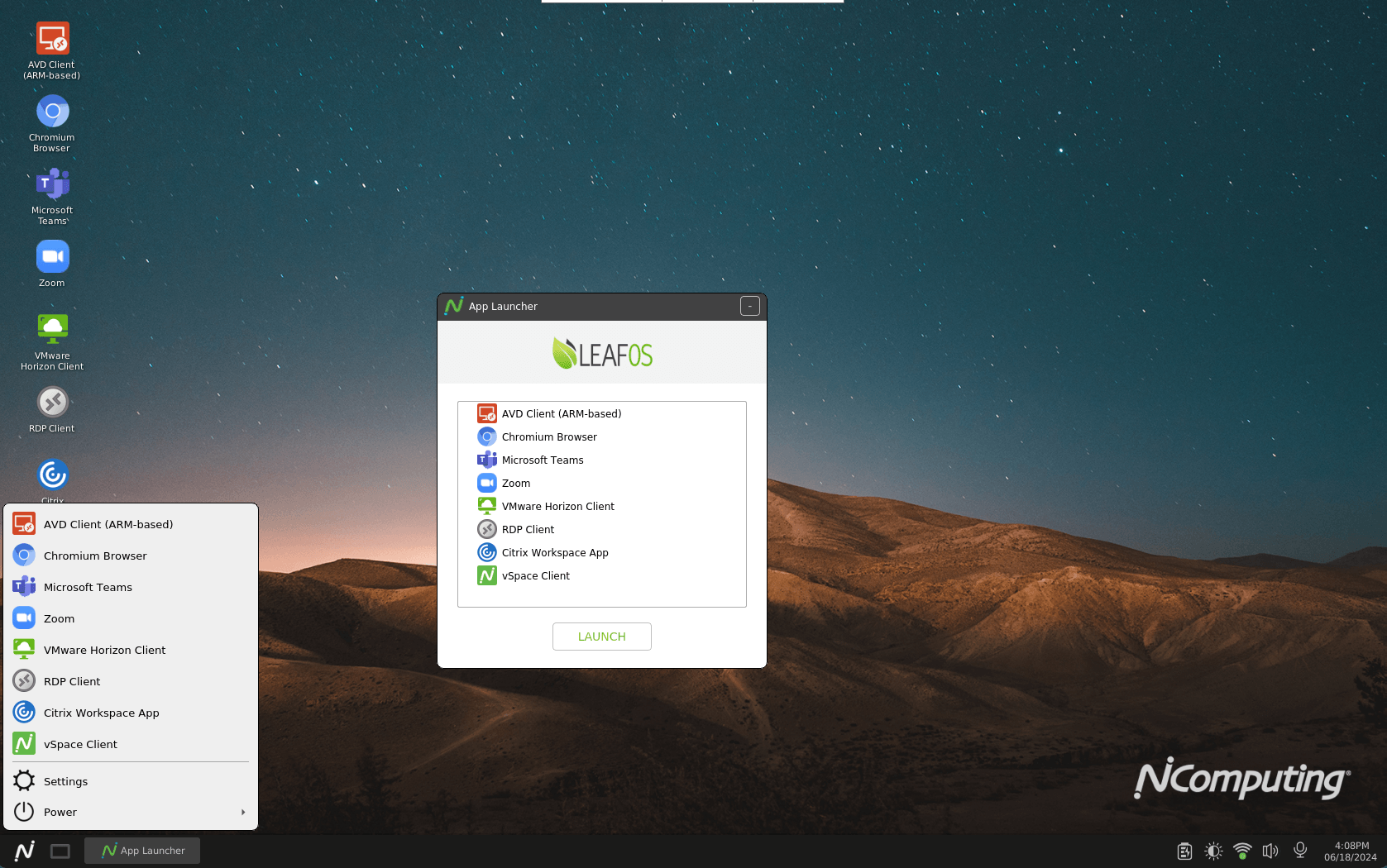
The latest iteration of LEAF OS, version 5.5.8, brings a wealth of enhancements and new features designed to elevate user experience and system performance. This update builds upon the robust foundation of its predecessors, offering a blend of productivity tools, enhanced UI/UX, and expanded compatibility. Here’s a detailed look at what’s inside:
New Features
Enhanced Workspace UI/UX: The new version introduces a refined workspace concept, allowing users to curate a personalized collection of applications and tools directly on their desktop. This includes seamless integration with VDI clients like RDP, AVD, Citrix, VMware Horizon, vSpace, and VERDE alongside local browsers and popular collaboration platforms like Microsoft Teams and Zoom. Users can easily access their workspace from LEAF OS Desktop, Start Menu, or optional Launcher with customized built-in NComputing wallpapers. Users can now rescale desktops and applications for optimal visibility, which is especially beneficial at higher resolutions.
Windows 365 Frontline Support: LEAF OS now supports Windows 365 Frontline, offering users more flexibility in their virtual desktop options. This integration enhances versatility for diverse user needs.
OpenVPN Configuration Distribution: Simplifying network setup, LEAF OS enables the distribution of OpenVPN configurations via generic files, streamlining network connectivity management.
Automatic Resource Launch and User Session Management: Automated launch options for Citrix, AVD, RDP, or VERDE VDI resources streamline user workflows. Additionally, automatic logoff capabilities upon session completion enhance security and resource management.
Improved Input Settings: New mouse and keyboard settings cater to user preferences, including enhanced support for Asian languages with the inclusion of IBus for improved typing experiences.
Enhancements
Performance Boosts: Benefit from a 25-35% reduction in boot times, alongside expanded hardware support that now includes NVIDIA GPU compatibility and updated Linux Kernel for broader device compatibility.
Updated Applications and Network Improvements: Updated versions of Citrix Workspace App, Chromium browser, and Zoom ensure compatibility and performance enhancements. Network improvements include DHCP lease retention and enhanced Wi-Fi management tools.
Enhanced User Experience: Improved UI features for editing bookmarks in the Chromium browser, better support for multiple monitors, and enhanced audio input selection prioritizes usability and efficiency.
Bug Fixes and Stability Improvements
The update includes various bugs and stability issues, including fixes for USB and audio redirection, session stability improvements, and network reliability enhancements. Issues with dual displays (mirror mode), monitor hot plug, Wi-Fi connectivity, and screen savers with multi-monitor setups have been resolved, ensuring a smoother user experience.
Of course, PCs, laptops, and thin clients running LEAF OS can be easily managed remotely by PMC Endpoint Manager. This includes easy device onboarding, remote firmware updates, provisioning, troubleshooting, and monitoring. PMC provides a powerful solution to manage all your devices from a browser, including LAN and WAN network deployments, locations behind firewalls, and NAT routers. Your LEAF OS license includes PMC Endpoint Manage.
A Comprehensive Update
The release of LEAF OS marks a significant step forward in delivering a more efficient, user-friendly endpoint solution. With its comprehensive feature set, performance enhancements, and bug fixes, this update meets the evolving needs of enterprise environments and individual users. Whether optimizing virtual desktop management, improving network connectivity, or enhancing overall system responsiveness, LEAF OS sets a new standard in endpoint computing. Upgrade today and experience the future of efficient computing.
Get the update by logging in to your NComputing account and going to the Download page.



-menu.png)


