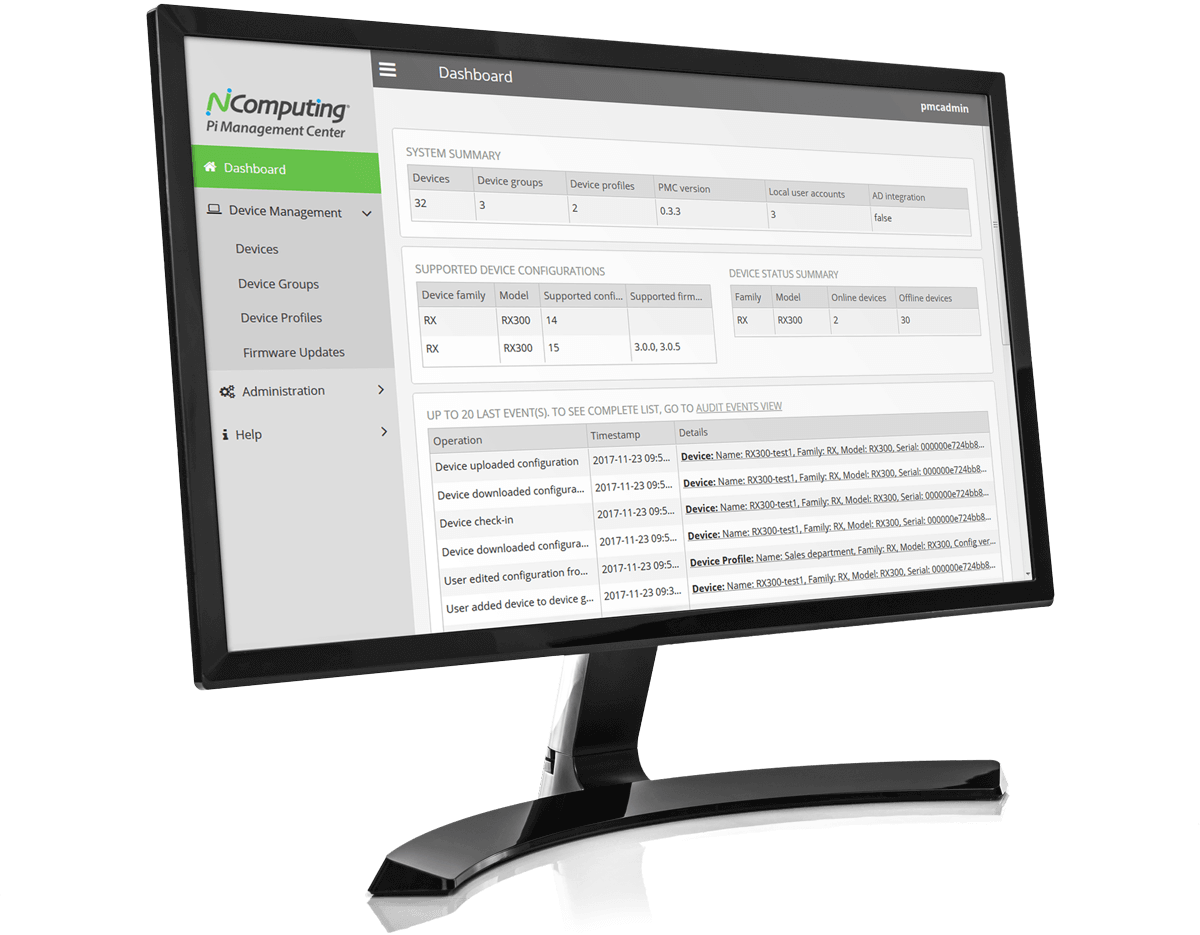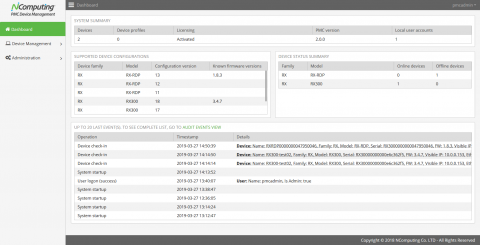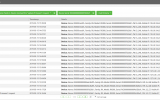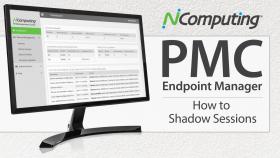Simple & powerful device manager for supported thin clients and LEAF OS devices
Manage your installation over local and wide-area networks, behind firewalls and NAT-routers. Automatic discovery, check-in, flexible configuration and provisioning of new devices makes deployment easy. Plus manage all your devices from a web browser.
PMC is designed to be easy-to-use for smaller organizations, and yet powerful enough to manage large cross-organizational deployment.
The purchase of RX-RDP, RX-RDP+, RX420(RDP), RX440(RDP), EX500 and LEAF OS includes a built-in licenses for PMC. RX300, RX300+ and RX420(vSpace) require either a subscription to AMP for vSpace Pro or AMP for VERDE VDI.
* PMC does not work with RX-HDX, RX-HDX+, RX420(HDX) and EX400.

PMC is available in the Microsoft Azure Marketplace.
Features include:
- Manage devices located in local and wide area networks (WAN), including devices behind firewalls and NAT-routers. Working-from-home and hybrid workforce deployments fully supported.
- Easy to use PMC web-based user interface, accessible from any browser anywhere.
- Secure HTML5 remote screen shadowing on devices.
- Secure device onboarding with optional passcode protection.
- Provision device profiles and push configurations to individual or grouped devices.
- Automatic discovery, check-in, and provisioning of new devices.
- Advanced hierarchical device grouping and profile assignment for cross organizational deployment.
- Event scheduler for device reboot, shutdown, or remote firmware update.
- Built-in repository for firmware, certificates, and wallpapers for managed devices.
- Real-time dashboard summary.
- Detailed event logging with filtering capability.
- Simple virtual appliance deployment on Azure Cloud and with popular hypervisors including VMware ESXi, Citrix XenServer and Microsoft Hyper-V.
PMC makes deployment and management of devices quick and easy
PMC Endpoint Manager tightly integrates with many of our endpoint solutions. Administrators setup device profiles complete with all settings and configurations, then push the profile to individual or grouped devices. Only a few clicks are needed to schedule device firmware updates, access the summary dashboard or view the detailed event logging. Users are always up to date with the latest technology. Cut costs and streamline your deployment with PMC.
Try PMC for free. Download now from the support page.
Documentation
PMC FAQs
NComputing PMC is an endpoint management system designed and developed to remotely manage NComputing access devices including LEAF OS devices (PCs/Laptops), RX420(RDP), RX-RDP+, RX-RDP and RX300. PMC is provided as a virtual appliance and can be easily deployed on Azure Cloud, or installed on any VM that is compatible with VMWare ESXi, Citrix XenServer or Hyper-V.
The latest PMC 2.7.0 release brings the following key features and benefits:
- Manage devices located in local and wide area networks (WAN), including devices behind firewalls and NAT-routers. Working-from-home and hybrid workforce deployments fully supported.
- Easy to use PMC web-based user interface, accessible from any browser anywhere.
- Secure HTML5 remote screen shadowing on devices.Secure device onboarding with optional passcode protection.
- Provision device profiles and push configurations to individual or grouped devices.
- Automatic discovery, check-in, and provisioning of new devices.
- Advanced hierarchical device grouping and profile assignment for cross organizational deployment.
- Event scheduler for device reboot, shutdown, or remote firmware update.
- Built-in repository for firmware, certificates, and wallpapers for managed devices.
- Real-time dashboard summary.
- Detailed event logging with filtering capability.
- Simple virtual appliance deployment on Azure Cloud and with popular hypervisors including VMware ESXi, Citrix XenServer and Microsoft Hyper-V.
PMC supports LEAF OS devices (PCs and Laptpos), RX420(RDP), RX-RDP+, RX300 and RX-RDP thin clients. PMC will not manage third party devices.
Each RX-RDP, RX-RDP+, RX420(RDP) and LEAFOS(x86) device comes with a perpetual license for the PMC software and first-year complimentary software maintenance updates (AMP for RX-RDP). Extended AMP for RDP licenses must be purchased and allocated to each RX-RDP, RX-RDP+, RX420(RDP), and/or LEAFOS(x86) device to allow new firmware updates after the first-year.
For RX300, a valid AMP for vSpace Pro ;or AMP for VERDE VDI subscription is required.
PMC Endpoint Manager can be downloaded from the NComputing Management Portal. Please refer to this KB article for instructions.
Please refer to the Knowledge Base article for PMC user guide.



-menu.png)